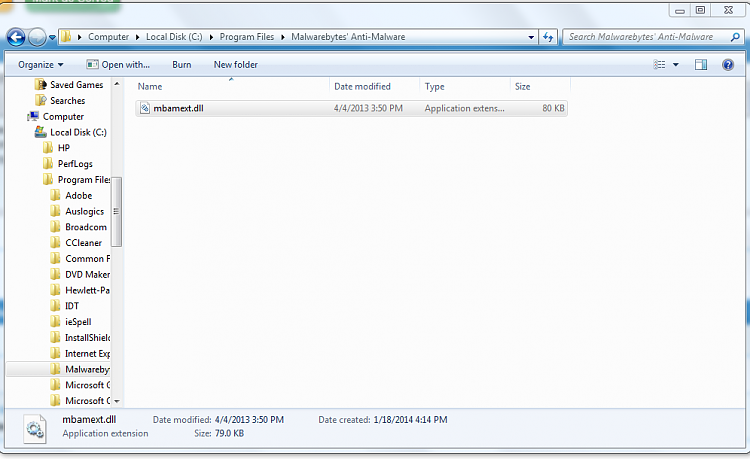New
#1
Runtime error 383 with Malwarebytes antimalware
When I try to open MBAM, I get this error. Then when I tried to uninstall from both Control Panel and Program files, I could not uninstall. Control Panel route recommends to install a new version and Program files route refuses to have the file deleted citing a component of it is being used in another program. And when I tried to install a new version, I could save the download but could not open(all of a sudden Windows is asking what program to use to open). I did system restore, to no avail. I did sfc /scannow, also to no avail.


 Quote
Quote