New
#21
System File infected with TR/BProtector.Gen
-
-
New #22
Yep; but unless cottonball is known to be away for a while...
...there is not much reason to change horses midstream
-
New #23
Done it. Here is the zoek.exe result :)
And here is the link to the virus total scan :Code:zoek-results.log
Code:taskeng.exe: https://www.virustotal.com/en/file/9...is/1397708365/ nvxdsync: https://www.virustotal.com/en/file/9...is/1397708656/ oodag.exe: https://www.virustotal.com/en/file/1...is/1397708931/
-
-
-
New #26
Mual,
Based on the VirusTotal results, it makes one wonder about the validity of those files Avira is pointing to as being infected.
Let's go this route...
 Please right-click zoek.exe once again, and select: Run as Administrator (Give the program a few seconds to appear.)
Please right-click zoek.exe once again, and select: Run as Administrator (Give the program a few seconds to appear.)
Next, copy/paste the entire script in the code box below to the input field of Zoek:
Now...Code:autoclean; emptyalltemp; emptyclsid;
Close any open windows.
Click the Run script button and wait. It takes a few minutes to run the script.
When finished, the zoek-results.log is opened in Notepad.
If a reboot is needed the log is opened after the reboot.
 Please post the new zoek-results.log in your reply.
Please post the new zoek-results.log in your reply.
 Next, let's see what MBAM has to report on the files Avira is targeting...
Next, let's see what MBAM has to report on the files Avira is targeting...
Please go to the Malwarebytes Anti-Malware (MBAM) download
Save to the Desktop
Double-click the downloaded MBAM file to run it.
When the installation begins, follow the prompts in the setup process.
Do not make any changes to default settings and when the program has finished installing, make sure only the following options are checked:
>Update Malwarebytes’ Anti-Malware
>Launch Malwarebytes’ Anti-Malware
Uncheck:
>Enable free trial of Malwarebytes Anti-Malware PRO
Click on the Finish button.
If an update is found, the program automatically updates itself.
At the program console, on the Scanner tab, and select: Perform Quick Scan
Next, click on the Scan button.
When the Malwarebytes scan is completed, click on: Show Results
When presented with a screen showing the malware detected, just press: Save Log
Save the log to the Desktop, or to an easy to find location.
 Please copy/paste the entire contents of the MBAM report in your reply.
Please copy/paste the entire contents of the MBAM report in your reply.
-
-
New #28
I downloaded and update the MBAM to the latest version already. But I do not know where can I find "program console, on the Scanner tab, and select: Perform Quick Scan". Please guide me.
And here is another scan of zoek.
And I get this pop up error after zoek scan, which zoek require me to restart the computer.Code:zoek-results.log
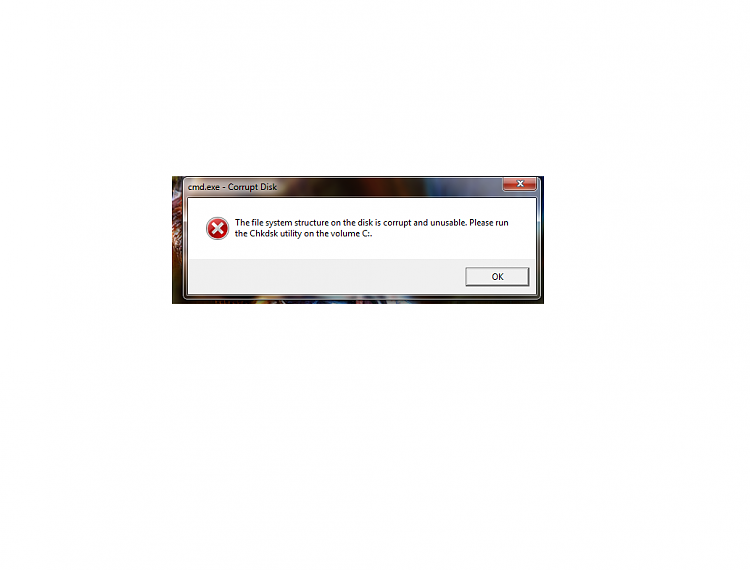
Last edited by Mual; 22 Apr 2014 at 08:00.
-
New #29
The program console is nothing more that the main screen of MBAM. However, there is a new version of MBAM, and my instructions are outdated. Malwarebytes Anti-Malware 2.0 has a completely redesigned user interface....do not know where can I find "program console, on the Scanner tab, and select: Perform Quick Scan".
Double-click mbam-setup-2.X.X.XXXX.exe to install (X's = current version)
Place a checkmark next to Launch Malwarebytes Anti-Malware, then click: Finish
Once MBAM opens, when it says Your databases is out of date, click the Fix Now button.
Next, click the Settings tab at the top, and, in the left column, select Detections and Protections
If not already checked, select: Scan for rootkits
Click the Scan tab at the top of the program window, and select: Threat Scan
Next, click: Scan Now
If you receive a message that updates are available, click: Update Now
At this point, the update is downloaded, installed, and the scan starts.
The scan may take some time to finish, so please be patient.
If potential threats are detected, select Quarantine All as the Action for all the listed items.
Next, click: Apply Actions
While still on the Scan tab, click the link for View detailed log
In the window that opens, click the Export button, select Text file (*.txt), and save the log to the Desktop.
Notes:
1. The log is automatically saved by MBAM and is also viewed by clicking:
History tab > Application Logs.
2, If MBAM encounters a file that is difficult to remove...
Click OK and allow MBAM to proceed with the disinfection process.
If asked to restart the computer, please do so immediately.Last edited by cottonball; 22 Apr 2014 at 21:05.
-
New #30
If you still get the chkdsk prompt, for running the utility on C: drive, use the following:
Disk Check
Related Discussions


 Quote
Quote
