New
#61
Yes there is a team of several members that does product QA.
Over a half million files and over FOUR hours. After the Custom scan I was logged out of all of the sites I stay logged into, ex. Seven Forums. No other programs were running during the scan.Code:Malwarebytes Anti-Malware www.malwarebytes.org Scan Date: Mon Apr 21 2014 Scan Time: 6:21:41 AM Logfile: MBAM.txt Administrator: Yes Version: 2.00.1.1004 Malware Database: v2014.04.21.02 Rootkit Database: v2014.03.27.01 License: Free Malware Protection: Disabled Malicious Website Protection: Disabled Chameleon: Disabled OS: Windows 7 Service Pack 1 CPU: x64 File System: NTFS User: Britton30 Scan Type: Custom Scan Result: Completed Objects Scanned: 529518 Time Elapsed: 4 hr, 9 min, 3 sec Memory: Enabled Startup: Enabled Filesystem: Enabled Archives: Enabled Rootkits: Enabled Shuriken: Enabled PUP: Enabled PUM: Enabled Processes: 0 (No malicious items detected) Modules: 0 (No malicious items detected) Registry Keys: 0 (No malicious items detected) Registry Values: 0 (No malicious items detected) Registry Data: 0 (No malicious items detected) Folders: 0 (No malicious items detected) Files: 0 (No malicious items detected) Physical Sectors: 0 (No malicious items detected) (end)
It stopped on the same image file as has been mentioned, but only for a few seconds.
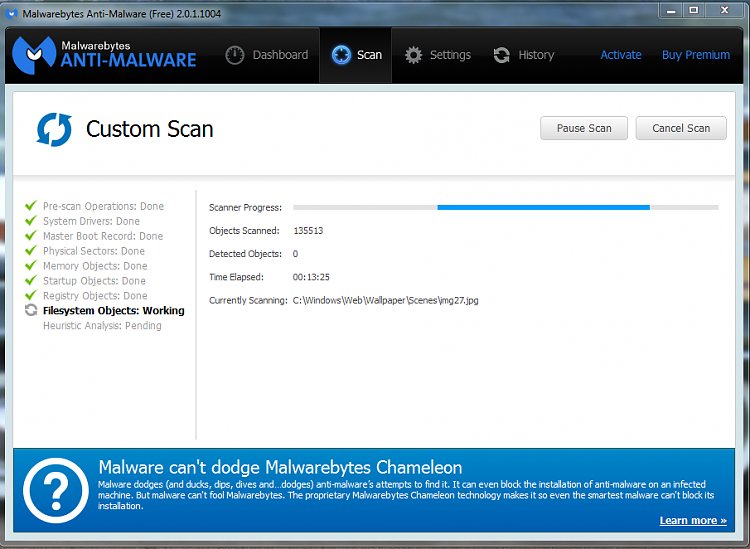
Please note that we have actually just released a public beta of the build that is newer than the one I was testing with.
I would highly recommend that everyone please install this one and test it out and provide feedback on our site if possible. It should scan faster and fix a few other reported issues.
https://forums.malwarebytes.org/inde...owtopic=147144
Thanks everyone
Thank you for your response , I look forward to reading other independent testing evaluations as they become available.
Your response about purging older samples as they are unlikely to be active I would think may raise an eyebrow in the underworlds domain and may entice the old to resurface but I understand your situation.
@Mellon Head,
You might want to scan with version 2.02:
Latest Version of Malwarebytes