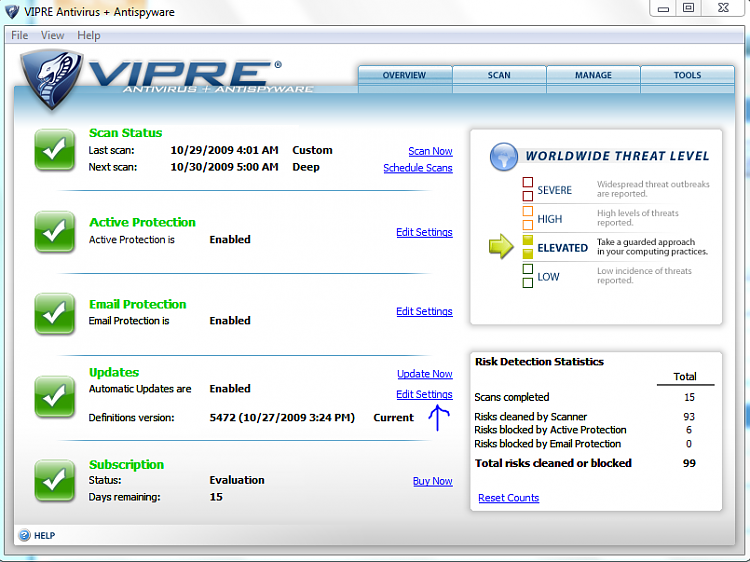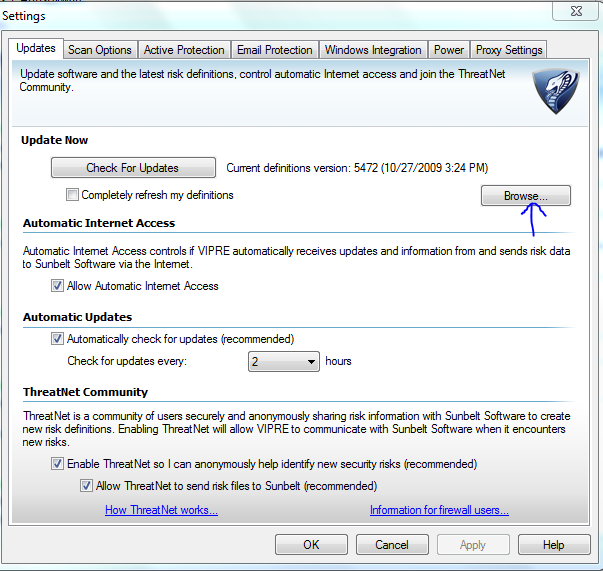New
#1
Vipre WILL NOT UPDATE OR FUNCTION - SOLVED
Just decided to try out Vipre for the 30 days since my fresh reformat of Win7 and no matter what, it will not update, hence function or turn on protection. It just sits at the update window doing nothing.
I thought this program was the be all and end all?
Last edited by A320; 04 Nov 2009 at 02:16.


 Quote
Quote