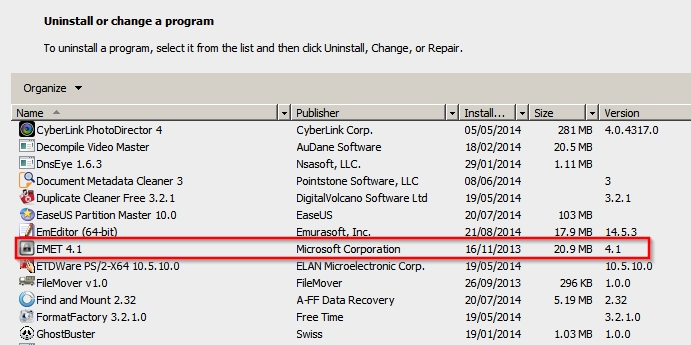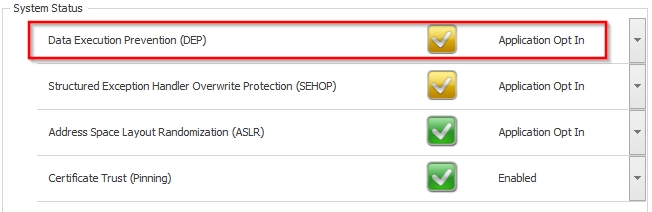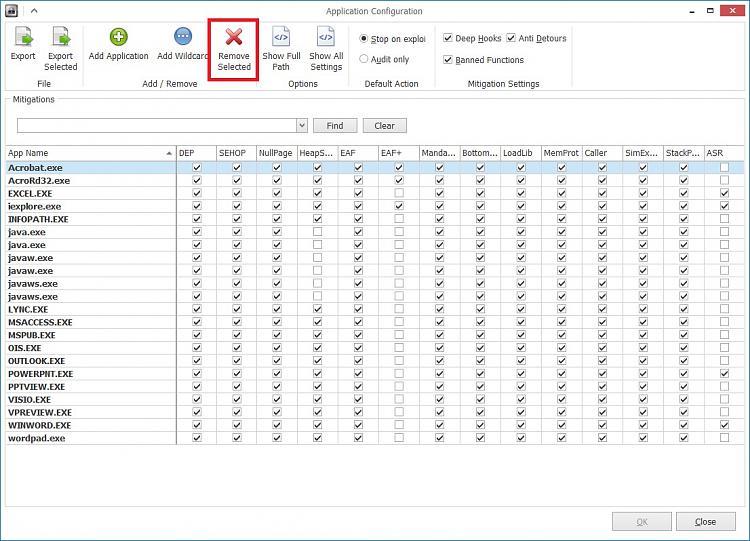New
#1
EMET Issues with DEP
Hi ,
I have been trying to find/ uninstall EMET on my pc , as it won`t allow me into DEP to allow some software that I bought ( Easycap device) to install . It just gives me a greyed out window box and I can`t select any controls at all . It completely took away my administrative authority altogether . The software is legit and there are no issues with it , so I want to let it through . I have a dvd install disc as well as the usb capture device .
I believe that I may have uninstalled the EMET about a month ago because I can`t seem to find it anywhere on my pc , even after downloading the EMET uninstall program . I have heard from others that even if it`s uninstalled that it still may be running in the background ?
I tried Windows support online and they want $ 200 to fix it ? I`m on a disability pension so that was a no go for sure . Can anyone help with this situation ?
Thanks !


 Quote
Quote