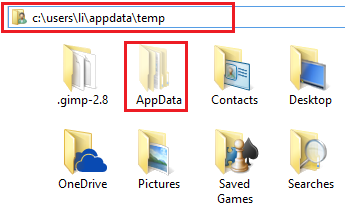New
#101
Jewel Quest is a MS game, I think. Where do you see that?
Ok, good - then that's all herdProtect reported. Nothing further down the list when you scroll.
ApnRemover.exe - it's basically saying that it didn't find anything to uninstall.
Go through the link I provided and follow the instructions for each browser you have installed. There might be nothing you have to do, but please check how each is configured with regards to search and homepage.
Let's try this a different way.
Follow steps 1 & 2 only in Hidden Files and Folders - Show or Hide
The picture shows Don't show hidden files, you want Show hidden files.....
The instructions in 2.a are correct, the picture might be confusing.
Once this is set, you can see your Appdata folder.
Navigate to C:\USERS\LI\APPDATA\LOCAL\TEMP
Select Quarantine
press the delete key
Select Askslib.dll
Press the delete key
The temp folder hold intermediate files - it's fairly safe to delete anything in the TEMP folder. Some files might be in use and they won't be deleted until they are released (close the application using it)
Just be sure that you are in the TEMP folder.
I'll look into iWin - I thought it was a bugger, but you have some games that I thought might use it. I'll post what I find in a bit.
Finish up the Ask instructions, then clean up your TEMP folder. By that time I should have something on iWin.
Bill


 Quote
Quote