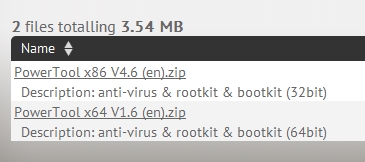New
#11
Hello LuC1F3R,
How did you remove it, did you run the programs I gave you?
Please can you post a screenshot of what happens when you try to install/update anti-virus programs.
Run System File Checker - SFC /SCANNOW Command - System File Checker
Thank you,
VinnyBuxton


 Quote
Quote