New
#1
How to block applications and toolbar installers
I suggested a method in a previous post here:
https://www.sevenforums.com/security-...ml#post2673221
However the software mentioned (Image Hijacker) isn't particularly easy to use or configure and searching for a download will often lead the user to a download link that will actually install unwanted toolbars or spyware! It's a decent enough solution if you know where to look for a clean download.
Here's a very good alternative that works, is easy to use and can be configured to meet your needs:
Free Windows Application lock tool from Smart-X - requires registration.
Edit:
Here's a Softpedia download that doesn't require registration:
Smart-X Application Locked Softpedia Download
The tool installs cleanly with no toolbars or spyware and doesn't connect to the internet once installed.
The software doesn't need to be left running in order to work.
To run the software right click the desktop shortcut and choose "Run As Administrator".
You'll be presented with a screen that shows pre-configured apps that can be selected for blocking by filling the checkboxes. At first glance it's not very useful but if you click the "Configure" button you can add your own apps to the list.
Here I've added colorpicker.exe as a test:
If I try to run the Color Picker app I see the following message:
If I try to run Color Picker with admin credentials I see:
In other words - there's no way it can run.
How Smart-X Application Locker works:
Once installed and configured it creates certain registry entries in HKEY_LOCAL_MACHINE\SOFTWARE\Microsoft\Windows NT\CurrentVersion\Image File Execution Options
For each app or executable file name that's added via the GUI a registry entry is created that launches the debugger instead of the executable - Smart-X Applocker will launch and display a pre-configured message like those shown in the screenshots above.
The advantage is that it uses zero system resources to block any defined executable from ever running on your system.
Note: If you actually use automated registry cleaning products (not usually recommended by most Seven Forums members) then you'll need to add the registry entries that are created by Smart-X Application blocker to be excluded from the cleaning process.
Last edited by Callender; 11 Aug 2014 at 13:51. Reason: Add info

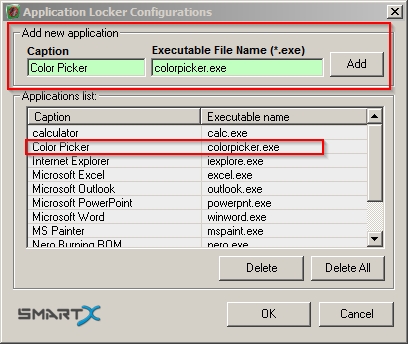
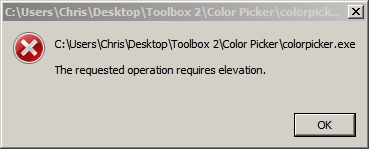
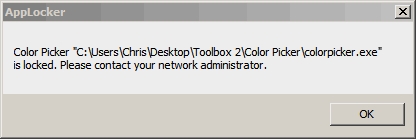

 Quote
Quote