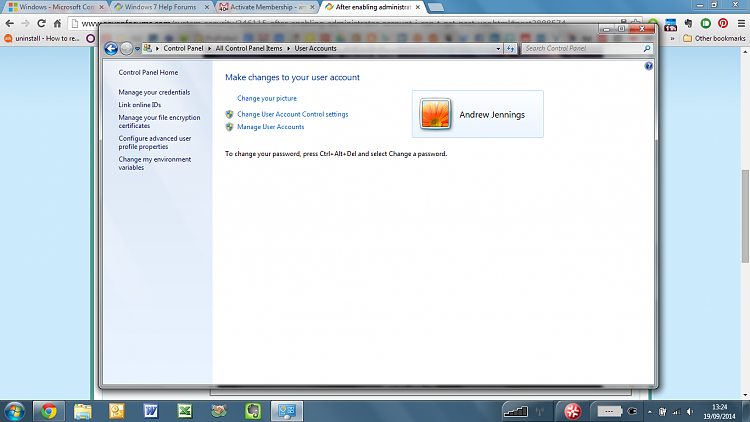New
#1
After enabling administrator account, I can't get past UAC
I enabled administrator account so i could repair MBR.
I've now logged back in as my normal user, and when I tried to change some system settings, I can't get past the UAC user and password section. I've tried putting in my normal login details, and I've tried "administrator" as username, and the password that only 30 minutes ago I set when enabling administrator account.
Any ideas why this would be happening when I had permissions previous to enabling admin account?
Thanks.


 Quote
Quote