New
#21
OTL
Hi Donna. When I ran the scan yesterday, it lasted about a second. Today, as soon as I hit Run Fix, the 'Reboot Now' window immediately appeared.
A snip of the C:\_OTL\Moved Files folder is attached. You'll see it's similar to yesterday - there's the OTL.txt and the File Folder with the same name but this time the folder is empty - the PCMatic file is not there.
I copied and pasted your scan instructions onto Notepad - attached. I sometimes find that extra empty lines are added but not this time.
Does that mean that you've successfully removed the orphaned stuff?


 Quote
Quote
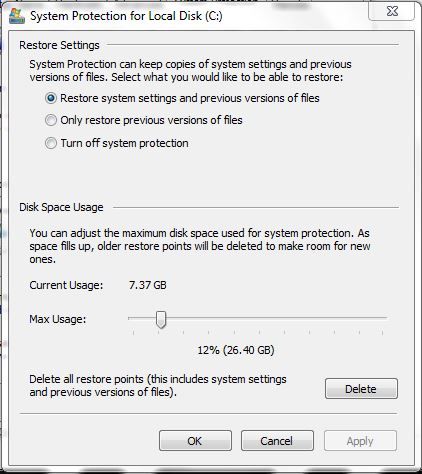
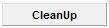 button.
button.