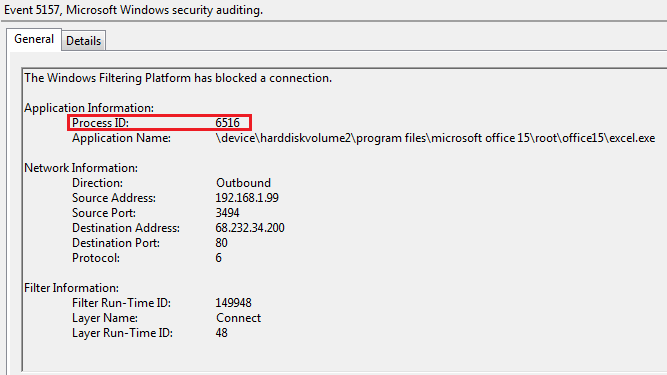New
#1
Hidden process since last Windows update
This is a thread addressed to security experts willing to help.
Ever since I installed the latest windows security updates, my firewall is detecting a hidden process acting as a medium when I try to go online with some applications. I call it hidden process because my firewall is unable to tell the app name and its location, which is quite unusual.
If I refuse internet access to that hidden process, then certain applications fail to go online.
This is quite worrying because it happens with an encrypted sandbox and encrypted openoffice documents. So since the latest windows update, both virtualbox and openoffice can no longer go online without that hidden process acting as a medium.
Could somebody give me indications about how I could identify that process? My system is Win 7 x64 SP1 up to date and nothing was detected by a full scan from a leading antivirus software.


 Quote
Quote