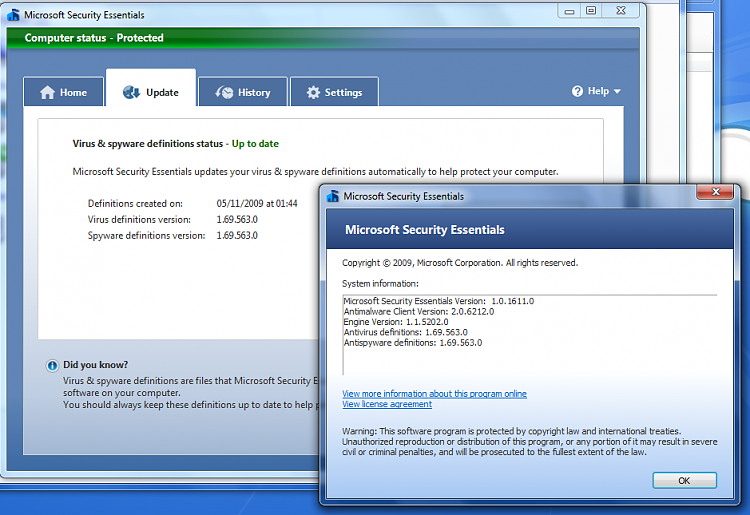New
#1
MSE Update/ Ongoing Beta Program thru MS Connect
There is a new Program Update for MSE 1.0 which changes Beta # from 1676 to 1743.
I have no idea if it is a Final or Beta since MSE's website still installs 1611 while Connect still displays 1676.
My Vista machine urgently notified of the Update while XP didn't and ran into several roadblocks while I made it work in the end.