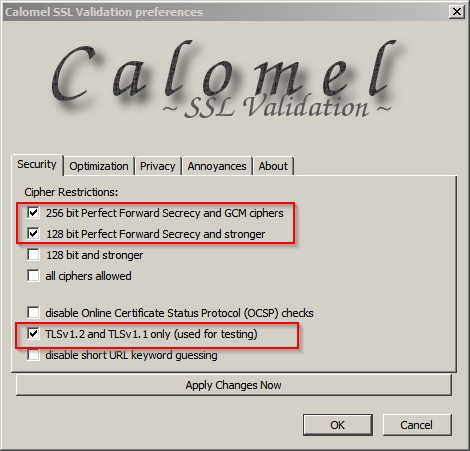New
#11
Okay so it looks like the SSL Sleuth settings are the same as yours, but nothing was ticked in Calomel, so I did this; I went to your website hows my ssl and everything was marked as good; So I tried connecting to paypal but it's the same message (in the details it's said : (Error code : sec_error_unknown_issuer) ) Edit : I restarted firefox, tried to connect to paypal again, but this time another message appears (after the modifications) : Code d'erreur : ssl_error_no_cypher_overlap


 Quote
Quote