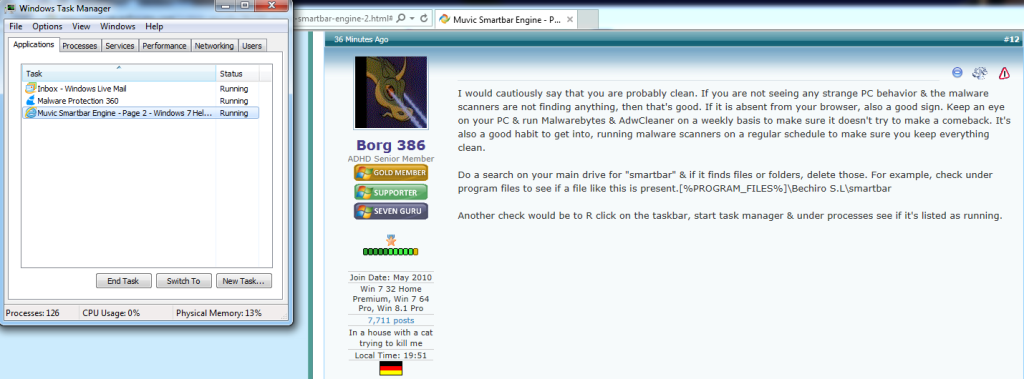New
#11
did the TFC thing still there nothing found ..... also used a free program called I0bit malware finder still not found ...... looked at deleting stuff in heykey thing but couldn't find any thing I dared to delete that was related to my problem .... plus did the cccleaner thing I done them all ...... am I just left with the program file name or still infected ?


 Quote
Quote