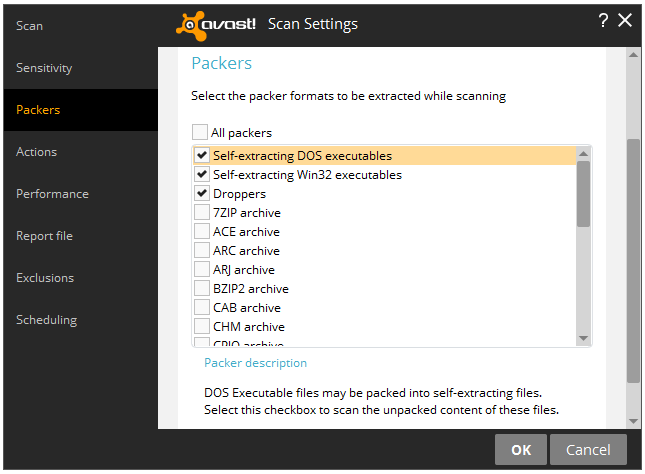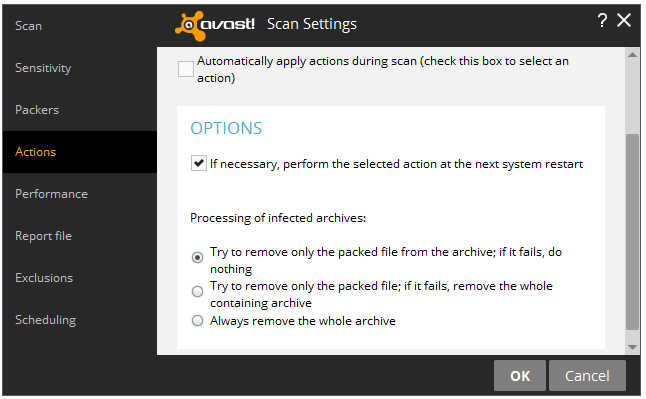New
#51
Request another UVK scan and create log just to get a look at your current setup.
On another note if everything is okay and there are no detections would you like to install Secure Aplus?
There's a few things you need to know:
The initial scan and whitelisting process is likely to take time - up to a couple of hours.
Once that's finished it needs configuring. Best configuration is to disable the internal AV and set it to trust processes by digital signature where the signature is in the trusted certificate list. That way if any unsigned executable attemps to run it will automatically be blocked and uploaded to VirusTotal and the results are displayed in a pop up box. You then get the option to allow the file if you want to allow it to run.
When installing trusted software there's various options:
Let us know if you're interested. It checks all unsigned executables no matter how they're launched.



 Quote
Quote