New
#41
Open the MBAE General tab and look at the "Shielded Applications" count.
Open and close the Comodo Dragon browser, and see if the count changes.
Right now I only have IE, and the count changes when i open and close it...MBAE seems to show it's protected...when i have IE open
Yea, the Activate buttons should state what they are for, such as "Activate License" and "Activate Shield" ... I won't comment on the GUI ...
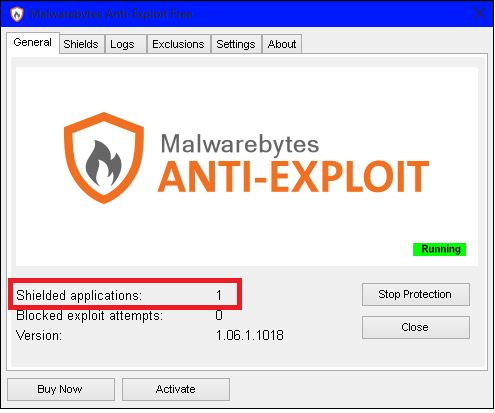


 ....or mayb its already activated? Whats the padlocks meaning?
....or mayb its already activated? Whats the padlocks meaning?