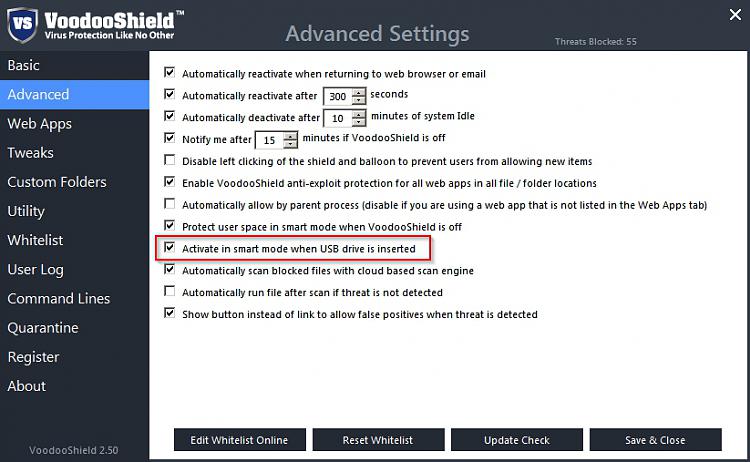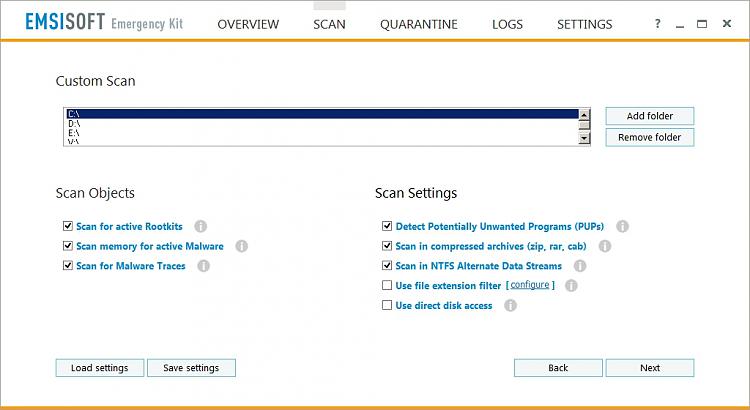New
#1
Immunizing portable HDD
Hi
I just plugged in my porable HDD to another system today and after I connected it back to my system avast detected 50 viruses ".ink" type, as avast already caught the viruses so I'm not that worried but I would like to avoid similar situations in future as one may not be so lucky everytime.
Ofcourse I know I should be careful but sometimes you have to connect your devices to a system because you really need to/have to ....
Anyway I would like to know whats the best possible option to "Immunize my portable HDD" ... please advise.
Thanks in advance!


 Quote
Quote