New
#11
I was hoping to find a user folder with some log info about why the account was made.
Since there is no user folder, let's look in the Event logs:
Start > right click on Computer
Select Manage from the context menu
Once the Computer Management window opens...
...expand the tree as show below
...select the Security log (via regular click)
(wait for the middle pane to populate with data before the next step)
...then right click on the Security log
...and select Find... from the context menu.
Once the search dialog box appears, enter FDS Running and click on Find Next.
Maybe that will give us a date/time when the account was created.
Maybe you can tie that to some software that was installed or updated.

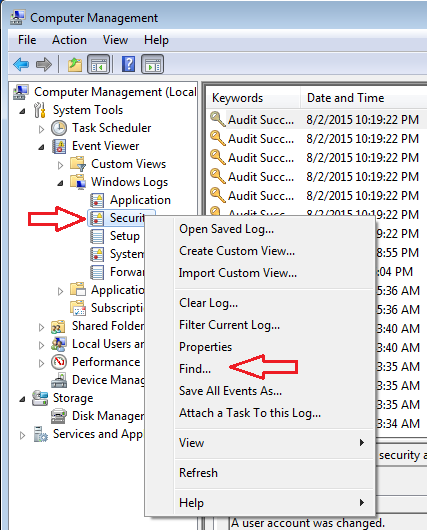


 Quote
Quote