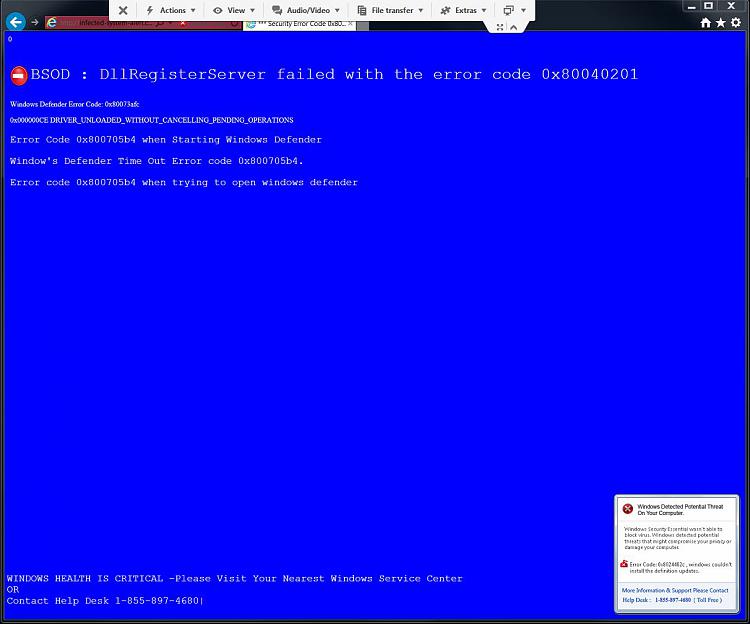New
#1
Fake Bsod 0x00009af8 virus
I am running Win 7 64bit Home Premium on HP Pavillion p6837c with SvcPac 1 installed and have auto updates enabled. About 4 days ago started getting random BSOD '0X00009AF8 Driver_IRQL Pending Operation'. Goes away on reboot and occurs randomly during the day. Can not find this error number via google search so thanks in advance for any help!


 Quote
Quote