New
#1
Malwarebytes issue
-
-
New #2
Hi:
If your screenshot was taken just now from your system, you are running a very old version of the program. Version 2.0.4.1028 was released in December 2014.
The current version is 2.2.0.1024.
So the first troubleshooting step would be a clean reinstall.
On an uninfected system, it's often the fastest way to resolve minor issues and to get back up and running.
Please follow the steps in this pinned topic to uninstall your current version of MBAM and reinstall the latest build - MBAM Clean Removal Process 2x
>>Please be sure you have your license info handy before you start the process.
>>Please be sure to reboot when prompted by the removal tool.
>>It's a good idea to reboot again after reinstalling.
Let us know if this resolves your issue.
Thanks,
MM
-
New #3
The old version was perfectly fine yesterday, but not so now. Im not sure why that should be.
-
New #4
That may be so.
But, on an uninfected system, a proper clean reinstall is often the fastest way to get back up and running.
It takes less than 5 minutes and would get you the current program version, with many performance and stability enhancements, and it would probably fix your issue.
We could collect some diagnostic logs, to dig deeper.
But, if rebooting the system doesn't resolve it, and unless you are infected with PUPs or malware, or unless there is something else amiss with the system (e.g. wrong system date/time, software conflict, etc.), then a proper clean reinstall would be the first step for troubleshooting.
But it's up to you.:)
Cheers,
MM
-
-
New #6
...And for this case, it will get @Golden up to the current program version, replacing a version that is nearly a year outdated.
Cheers,
MM
-
New #7
Yep I'm on the current version already posted by MM and it works pretty well you should try it Golden
Related Discussions

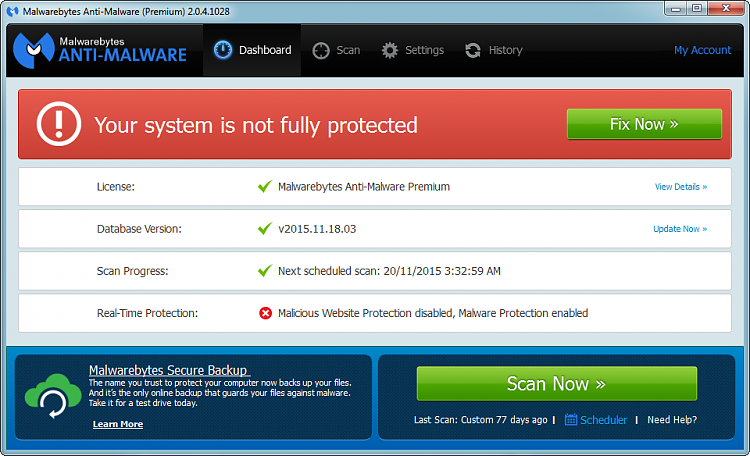

 Quote
Quote