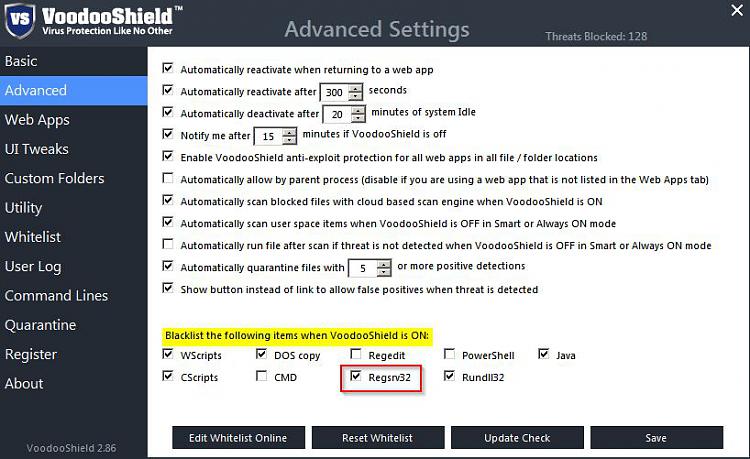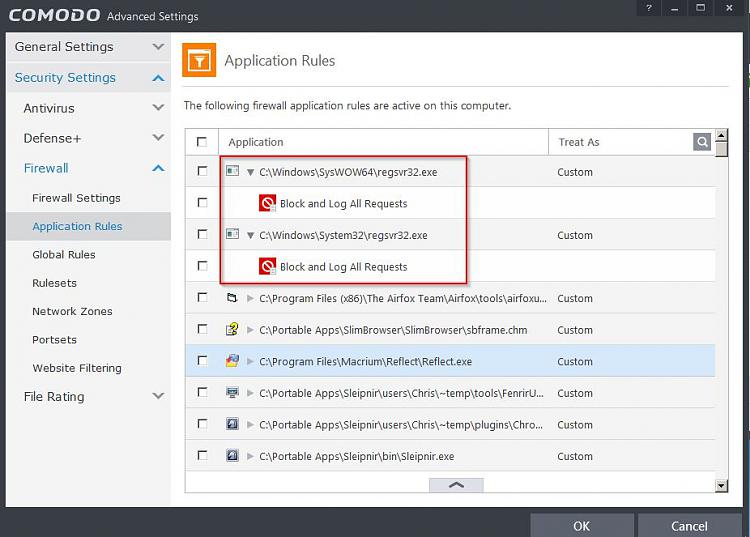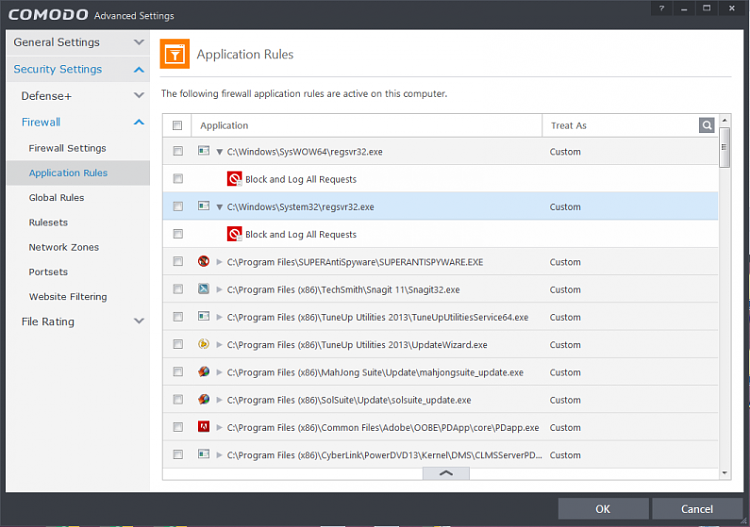New
#1
How do you block Regsvr32.exe/Regsvr64.exe using windows firewall?
You can run any app on Windows machines by exploiting this security flaw (website)
How do you block Regsvr32.exe/Regsvr64.exe using windows firewall?
I figured out how to create custom rule to block it. My question is do you create rules for both inbound & outbound connection?
If exist where is Regsvr64.exe located on windows 7, 8, or 10?


 Quote
Quote