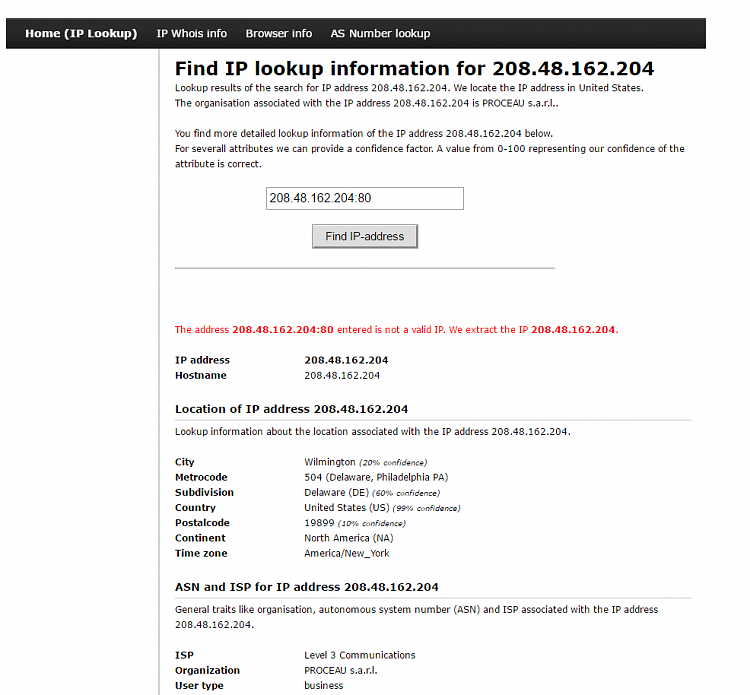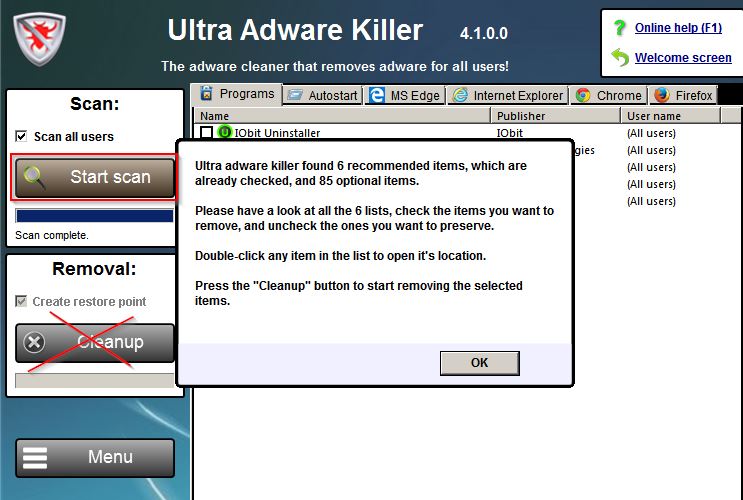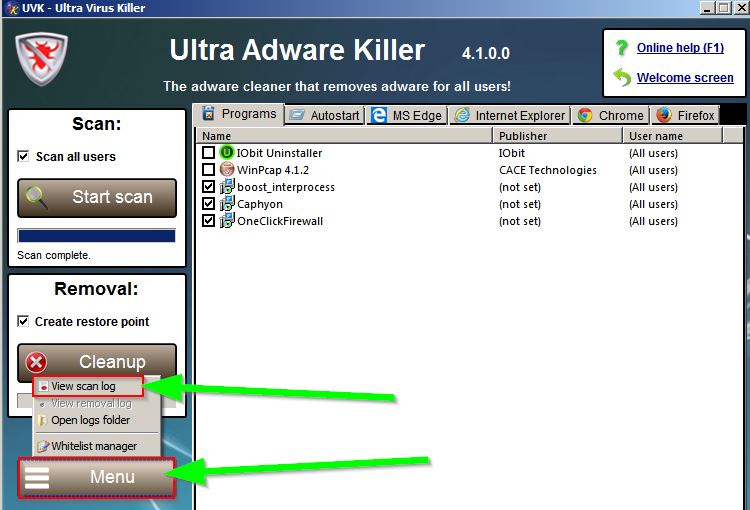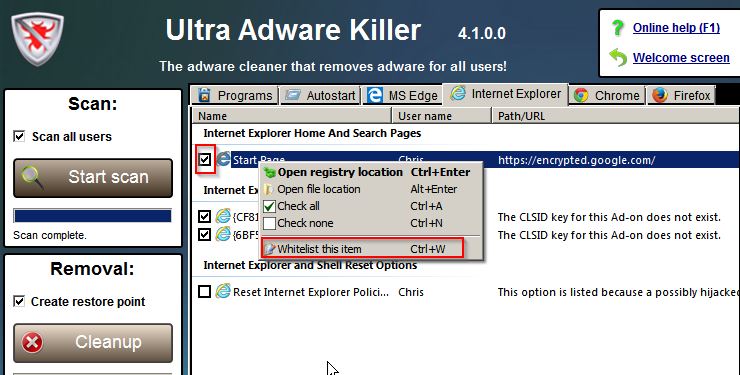New
#1
Eset blocks suspicious URL
I recently did a clean install of 8.1. About 3 or 4 times a day I receive a pop-up saying that ESET has blocked a risky URL. The url address is a very long nonsense letters and numbers and seems to change each time it is blocked. The IP address is the same every time. It is 208.48.162.204:80.
I have done numerous searches and can't seem to find what is causing this. I wonder if a program I have installed is trying to send info, or what could be causing this. Can anyone help me with this?


 Quote
Quote