New
#11
Not sure what you clicked on. I followed ThrashZone's link and downloaded and installed that codec with zero problems.
Used this link:
Got directed to this mirror:
Clicked download button and confirmed the file name before download.
File was actually downloaded from h**p://files4.dddload.net/static/Xvid-1.3.4-20150621.exe
Ran check on the downloaded file:
Ran the installer. Got this alert:
Accepted the change.
Installed no problem.

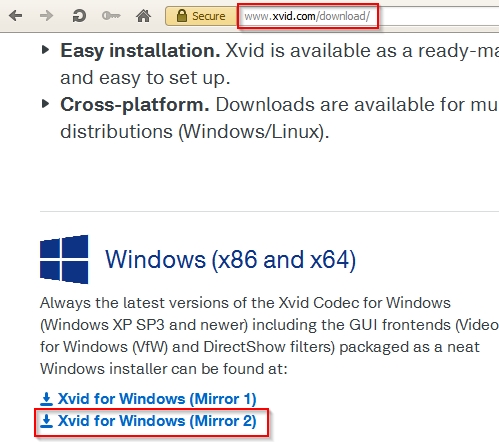
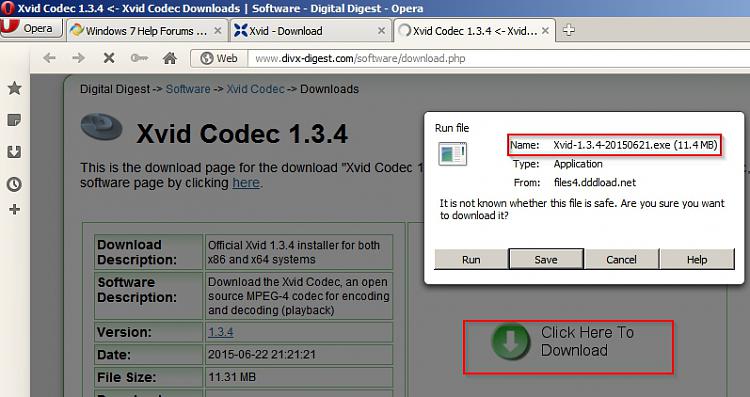
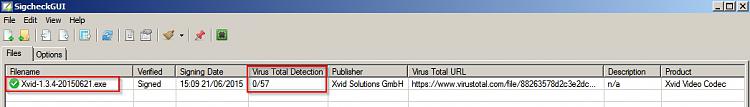
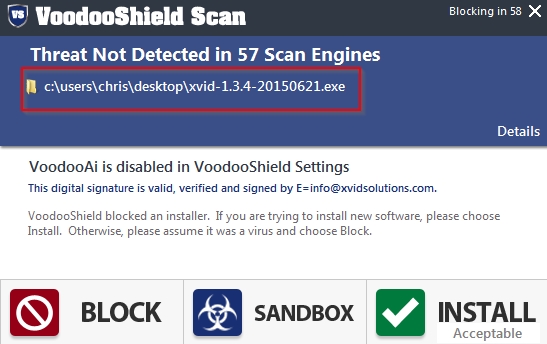



 Quote
Quote