New
#1
Cant remove Autorun Worm
Hi there, looks like Im in a serious problem now. I plugged in my USB flash drive. NOD32 comes up with Win32/AutoRun.Delf.CN worm.
I formatted my flash drive. When the format completes, a files named svchost still stays in the flash drive. If I delete it, it comes back. I dont know how do I remove it.
I have run full scans with Vipre, NOD32 and MBAM and they all seems to have failed. What's next?

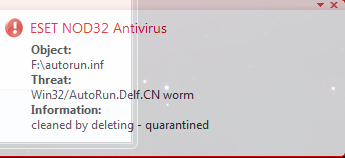
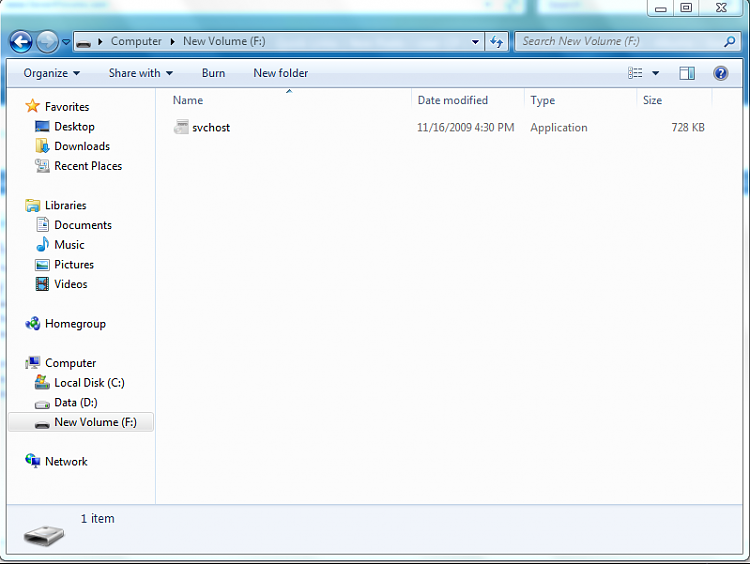

 Quote
Quote
