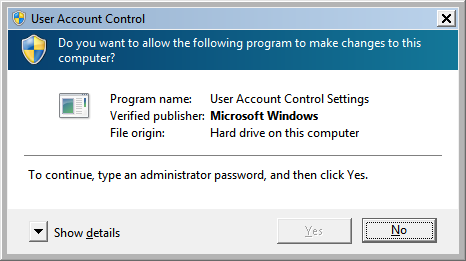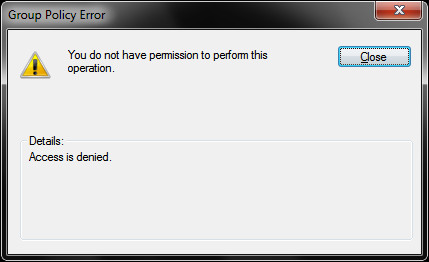New
#1
UAC control password prompt
Hi all.
I wanted to enable autо logon on my PC and I did it as I knew: CMD > Control userpasswords2 > Uncheck "Users have to enter a password to..." > Enter my password. Now I have this weird problem:
When I try to run a program with Admin rights I get the UAC popup, but it says "Enter an admin password to continue and press Yes. Problem is that I have nowhere to enter the password and even if I just type it Yes is still grayed out (unavailable). What to do???? Also, I noticed that my user status is changed to guest account...???!?!? Weird.... I can't go back to userpasswords2, because UAC won't let me and I can't disable UAC, because that need UAC too!!!!
Please help!!! This is very very bad!!!



 Quote
Quote