New
#1
Problem with Encrypt and Decrypt
I have 2 partitions c and d. i encrypted some files in d:. yesterday i formatted ma lap and i installed a fresh copy of win7. today i tried to copy that files into a cd it displays an error. then i tried to decrypt that files it also getting an error. even i cant open that files. plzzzzzz some one help me
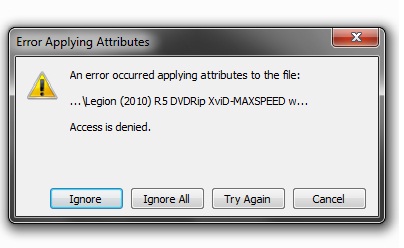


 Quote
Quote