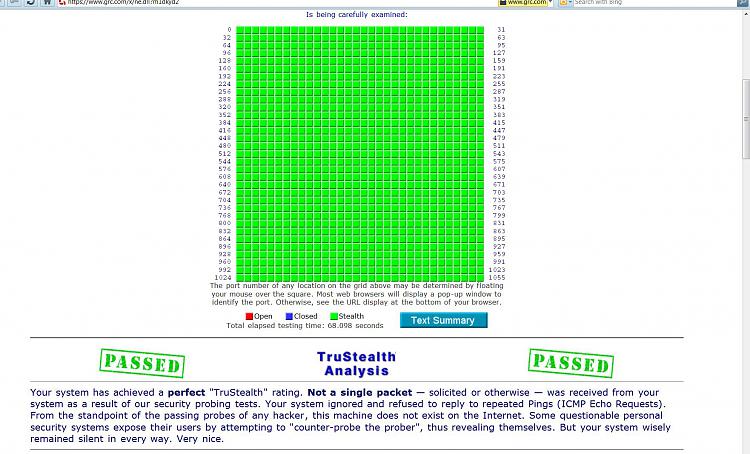New
#61
Sheilds Up...?
-
-
-
-
New #64
TBH completely honest, I've always been a little blasť when it comes to security and out of coincidence, only just bothered enabling my routers firewall today
I just disabled the Win firewall and passed all tests as well, so I guess the routers Firewall is good enough.
(I haven't had an infection since XP so that's why even though I have an a/v installed, I don't bother with resident scanners/ real-time scanners etc - famous last arrogant words )
)
-
New #65
Smarteyball, if you ran the test with both the router firewall and Windows firewall running, it just tested the hardware firewall. Nothing got through it as your second test showed. Disable your hardware firewall and run the test using only Windows firewall. Then you will not how secure each is.
-
New #66
With router firewall disabled + block WAN request enabled + W7 firewall, complete passes on all tests.
Block WAN request disabled = Ping Failure is the only thing it loses on. Passes the stealth.
With router + block WAN + W7 firewall all disabled I still only fail the ping test. All the other ports are still stealthed...
*NB I didn't power cycle my router between tests.
So either I am being shielded by my ISP or it was because the router firewall wasn't 'fully' disabled. Interesting results nevertheless....
-
New #67
Yes, the results are interested. The bottom line is that you know you are secure with the router firewall, which is all you really need.
-
New #68
But the odd thing is that even with zero firewall - software or router, I'm only failing the ping test
I even tested 3 different browsers in two OS'es ( 7 & Mint) and the results are the same.
I can only summarily concluded that my ISP are stealthing ports at their level
Not that I'm complaining mind you - I'm just surprised
-
New #69
That could well be the case or your hardware firewall does not completely inactivate. Either way is pretty darn good.
-
New #70
stock 7 firewall? where can i download it?
Read this:
http://ask-leo.com/i_cant_pass_a_fir...ould_i_do.html
Check your router firewall options

this is very important info regarding the shieldsup test:
http://onlinearmorpersonalfirewall.b...s-up-test.html
failed doesn't necessarily means bad in many cases.Last edited by smiths22; 24 Apr 2010 at 12:13.



 Quote
Quote