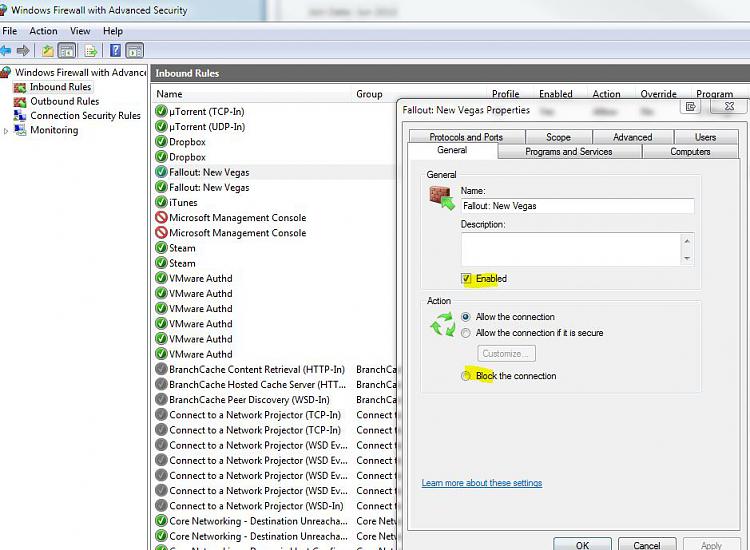New
#1
Win7, Skype + multiple Firewall entries
I've just been alerted to an issue with a friends Win7 Pro installation which is showing a staggering 95 Skype entries in the "Allowed programs" section of the Windows Firewall.
I checked mine (Win7 Ultimate) and it has 10. I then checked a couple of others and found 32 and 15.
Does anyone know what's going on here? Have you checked your own?
Please advise if anyone knows what is the cause and how to prevent it from growing. (My friend has grown from 90 to 95 in the last hour).
Regards,
Shane.



 Quote
Quote