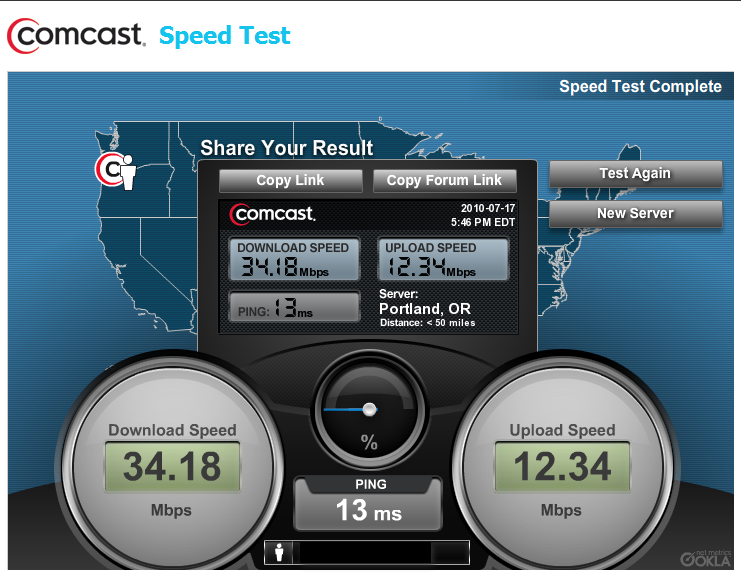New
#51
Glad to hear it works for you.
Since I am already behind a firewall router anyway there is really no reason to change browsers just to run a specific firewall. Especially as the Windows firewall works quite well actually. By the way.....Zonealarm firewall also suffers from some of the same issues and I don't run it either.
Comodo was just a thought to increase security, but not at the cost of abandoning my x64 browser of choice.




 Quote
Quote