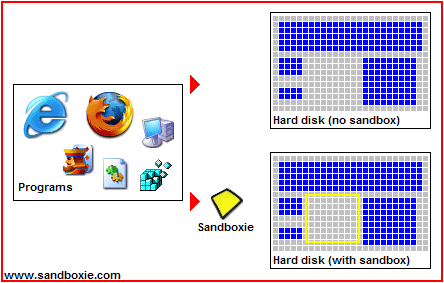New
#61
EchoX860- If you are getting Sandbox or Defense+ pop-ups it means that the Sandbox and HIPS do not yet know that those programs are safe to run. If you put Defense+ in Training Mode and then open each of the programs Comodo will learn their behavior and you will not receive pop-ups for those programs again after you return Defense+ to the default Safe Mode.
~Maxx~



 Quote
Quote