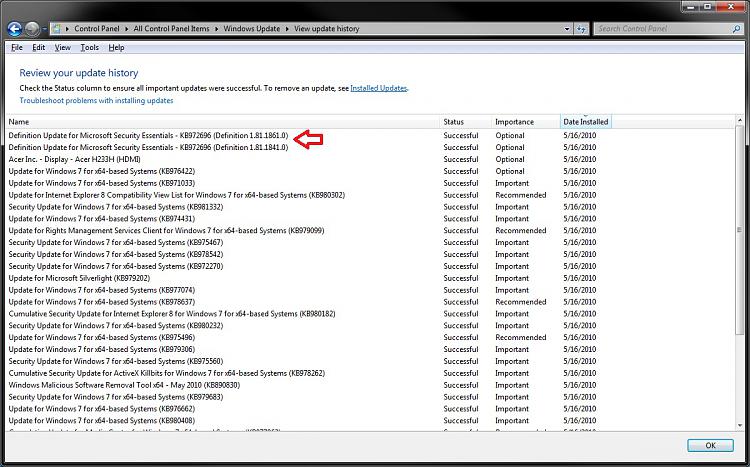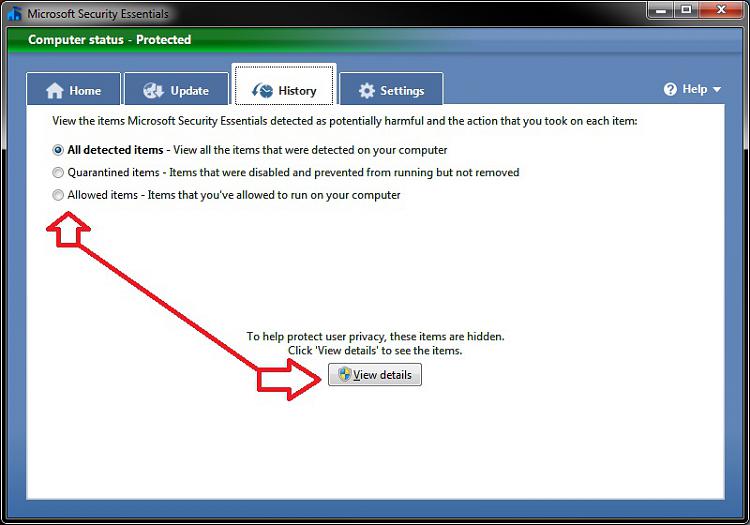New
#1
No scan or update reports in MSE
Hello,
I have noticed on W 7 that MSE shows no update or scan records. All of the other AV software I have used shows reports that at least say scan performed, nothing found and/or updates completed successfully with a date shown. Am I missing something? Is there a setting I'm not seeing? Thanks,
John


 Quote
Quote