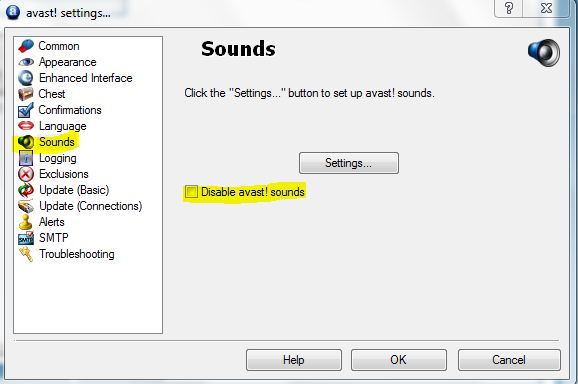New
#1
AVAST! 4.2 (Free) How to switch off annoying sound
Hi guys
Why is it that Software developers seem to think everything needs to be accompanied by Multi-media
AVAST! 4.2 (Free edition) comes with Horrible clicks enabled (like Windows explorer start navigation click -- I ALWAYS switch that one off) and a vocal message sounding rather like an old Dr WHO Dalek to say data base has been updated.
I can't find in any panel etc how to switch this stuff off.
Don't these people ever realize that you might be testing in a QUIET AREA for instance.
(Note please don't reply -- there are better / worse AV solutions -- I KNOW -- I'm MERELY TESTING several of these programs.).
Cheers
jimbo


 Quote
Quote