New
#21
Which is the best?
-
-
New #22
True. But that's the one I had handy. More recent reports are not much different. I use MSE myself on a couple of systems. But I also caught some malware (3 times) that it did not detect. Fortunately I always have yesterday's image where I can go back to.The graph is dated on February
-
New #23
What are you doing to warrant viruses? You only get them if you install illegal software (keygens, cracks, etc) and don't browse legitimate websites. Blame yourself for those viruses, not MSE. I haven't had an infection yet and I have been using it since it came out nearly a year ago.
That's funny because msseces.exe is using a whopping 4,624KB physical memory on my system right now. I'd say that's extremely light weight.
-
New #24
-
New #25
My MsMpEng.exe shows 65.5MBs right now. But you have to click "Show processes from all users" in TM to see it.
-
New #26
Altogether MSE is using about 80MB on my computer. If a 80MB program is too much for your computer to handle, its time to start shopping for more ram.
-
-
New #28
My dad has MSE on his computer which has 512MB 333MHz RAM and his computer runs faster than it did with any other AV program we he tried out. To be far its WinXP not 7. I guess it also depends on what you do.
I also doubt RAM usuage is all that matters. According to that chart McAfee uses less resorces, but we've had it on all three of our current computers and all three ran slow as dirt with it. When using AVG or MSE the computers are several times faster.
EDIT: Well, my moms computer wasn't slow as dirt but it is still slightly faster with MSE.
-
New #29
-


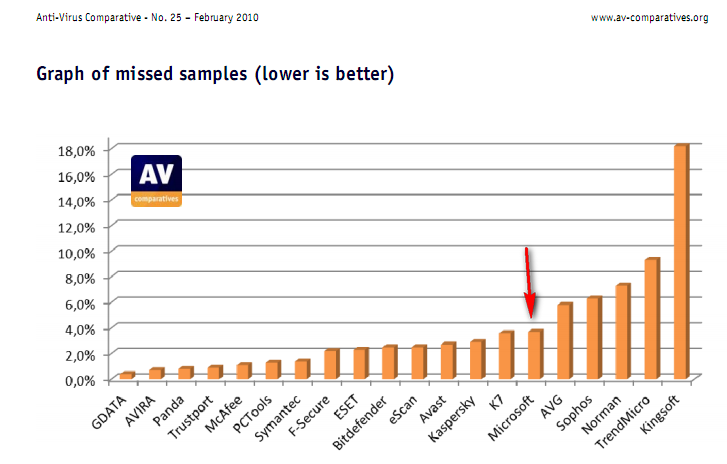

 Quote
Quote