New
#41
Theme not Changing?
-
-
New #42
Ok Bongo i did as u said, an the troubleshooter after it finished, said it made changes to my system and it said Problems Found( The current theme does not support Aero) Fixed
And the theme is still not working, as in not changing my screen?? And the Unsignedthemeservice only shows in services an not task manager?
-
-
New #44
Yes i can use the themes that came wit windows 7 and can download digitally signed ones from microsoft and they work ??
-
New #45
Is Desktop Window Manager running in services?
Did you get Unsignedthemeservice running in task manager?(If not go to services & restart it)
When you use the themes that came with windows 7 does Aero work?
Jerry
-
New #46
Yes Dwm is running and Aero does work with the window 7 themes??
Yea Unsignedthemeservice is in task manger now under services not processes..
-
New #47
Do you per chance have ATI's Catalyst Control Center installed and running in the background?
-
New #48
Follow the tutorial
Theme - How to Apply Custom Themes
Extracting the downloaded zip , you get this
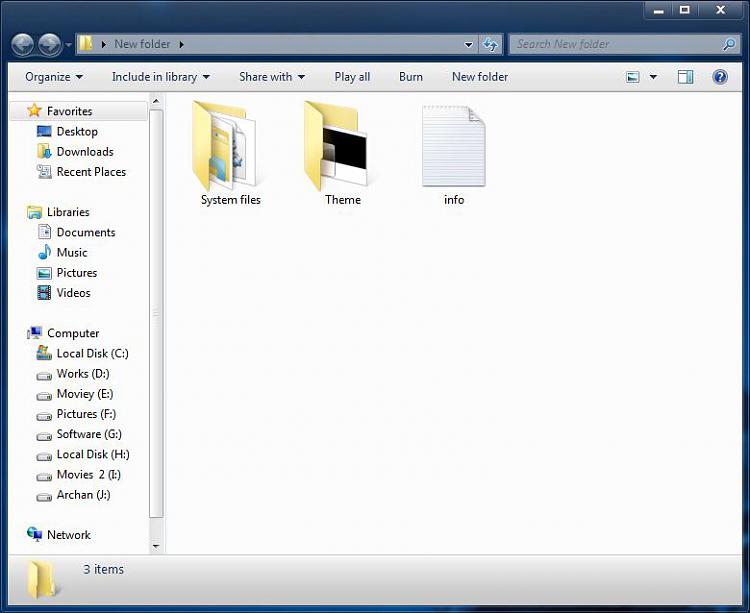
Open the theme folder ,and you get this
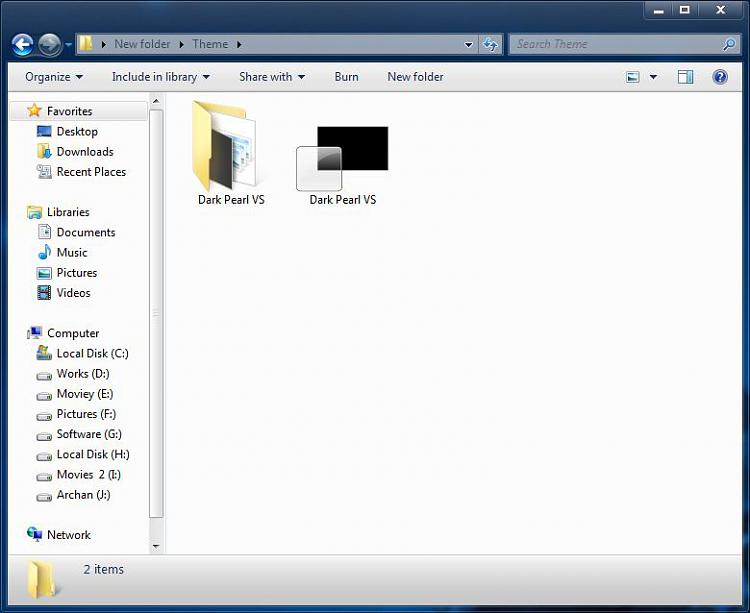
Copy and paste these two in C:\Windows\Resources\Themes . The theme is applicable now .
Now get System File Replacer . Replace the exsplorer.exe and explorerframe.dll using it . The theme is complete now .
WarningDont forget to Backup Complete Computer - Create an Image Backup before replacing system files .
-
-
New #50
Yes LiguidSnak I do have ATI's Catalyst Control Center installed and running in the background.
Is that conflicting with the theme issue?
Related Discussions


 Quote
Quote