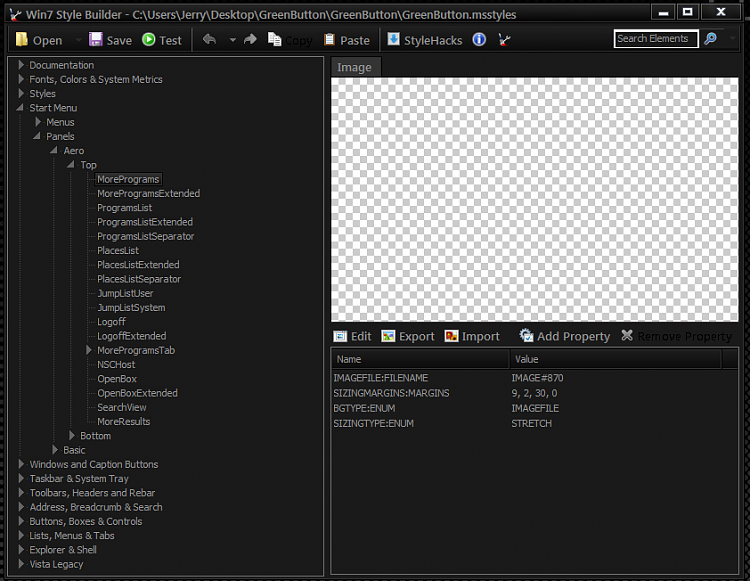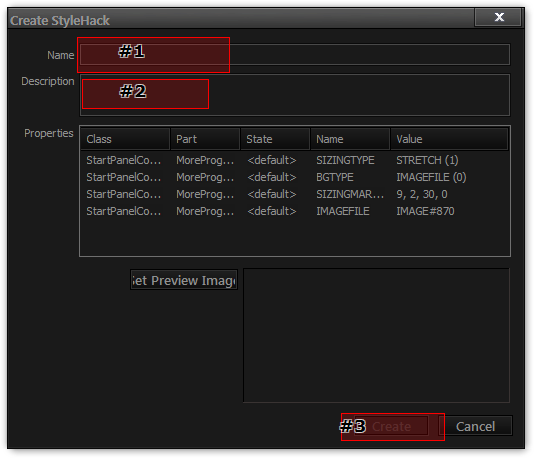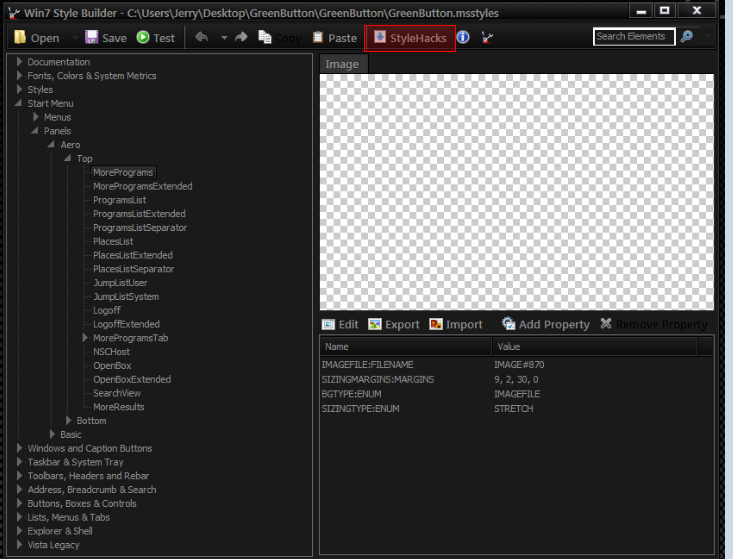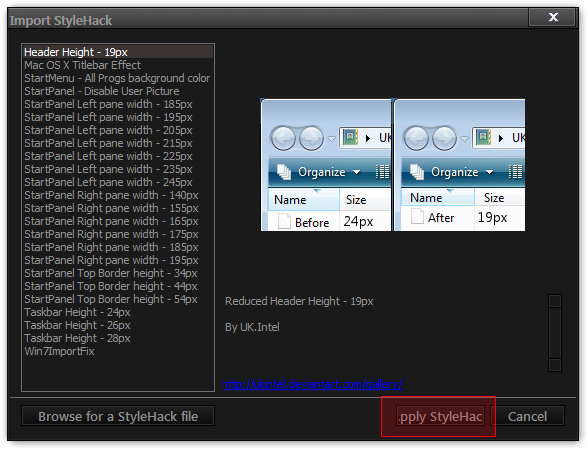New
#1
Combining/modifying themes
I've done a search and couldn't find anything that really answered my question so I figured I'd ask.
I have two themes one of which is the "glass onion" theme, featured on lifehacker, and the "totally transparent" theme I found on youtube. What I want to do is take the start menu from the totally transparent theme and put it into the glass onion theme. I downloaded windows style builder but I can't figure it out. It doesn't seem to give me any idea of how to do anything.
Thanks in advance for the help. GW2.


 Quote
Quote