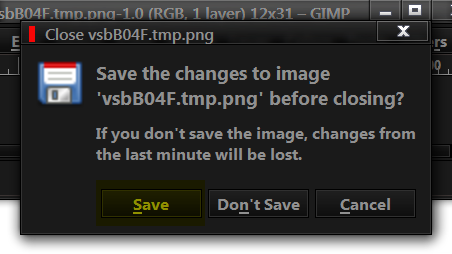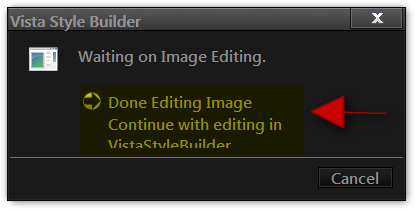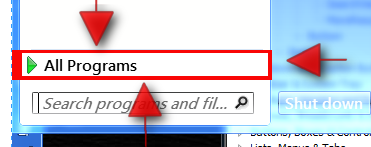New
#1
Create custom self theme
hello there,
i have problem about my skin, not really..
like Konkave kobalt,on alien ware
areo glass, on longhorn (jade) more..amazing theme
with the Icons, logonscreen,...
just want to know how they make cool themes in seven windows, is there any tools that they use? (software, utility) or?


 Quote
Quote