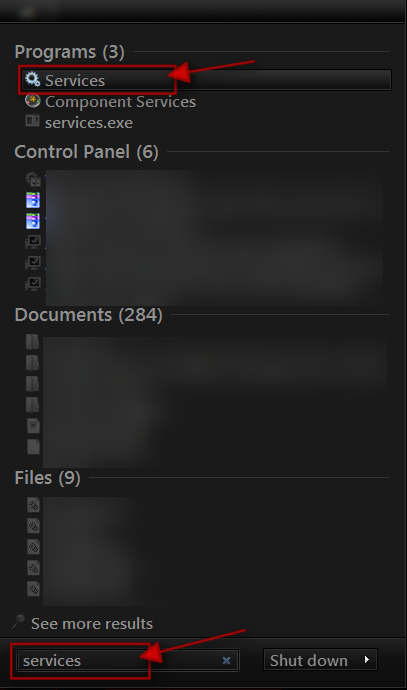New
#1
Big problem after trying to Install themes
I patched DLLs using universal theme patcher and installed the latest version of Vista glass.Then downloaded a theme and choose it.After than I got a classic like theme and Can't change the theme.Theme selecting area is empty.Help!!!!!!
here is the screen shot
http://oi54.tinypic.com/2lvz1co.jpg


 Quote
Quote
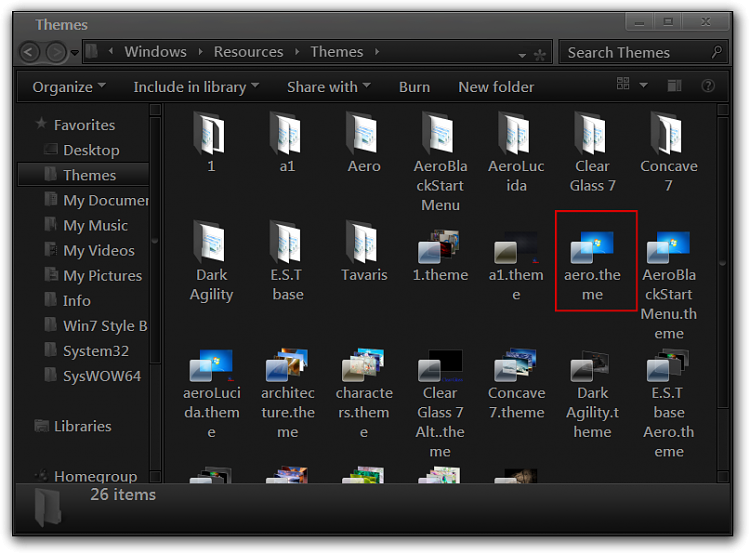
 Start Button type in Services In the search box and then click on Services
Start Button type in Services In the search box and then click on Services