New
#1
Win 7 Aero Theme with Mac Caption Buttons (Min/Restore/Close)
Hi My name is Kate from florida.
I wanted to ask about a visual style I want to make...
What I'm trying to do is alter windows 7 areo with only adding mac close min and restore buttons ONLY.
I had downloaded a mac snow leopard theme and extracted the buttons, then added them to areo... However when I loaded the style they apear much larger and on the left side of each they have a small commet like streek;
I did add the number codes for place ment from the other persons style but they still look funny...
Would anyone have an idea of what may have gone wrong? ... (smiles)
I dont want a full mac theme I hate blue unless it's the sky or ocean... lol
Thank you ... Hope everyone is having a great day!


 Quote
Quote
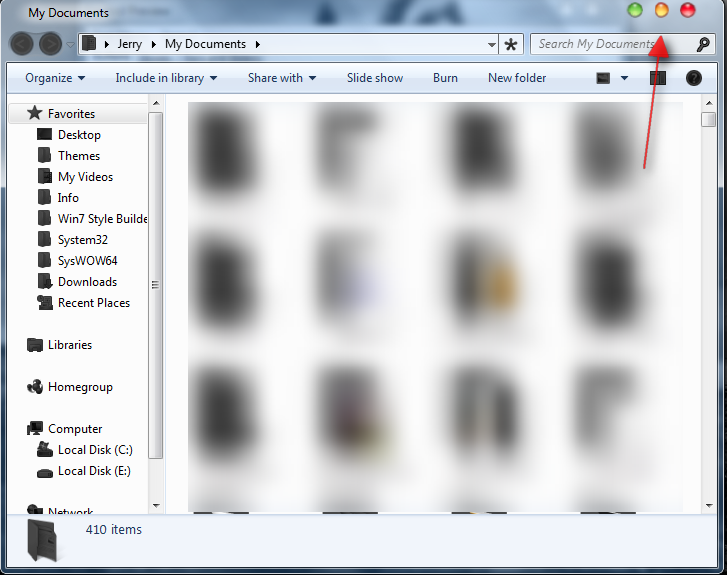
 Ya I'm useing style builder but have actully only had it for a week so kinda new for me when I made my old style for xp I used Fireworks, Resource Editor, and Resource Hacker.
Ya I'm useing style builder but have actully only had it for a week so kinda new for me when I made my old style for xp I used Fireworks, Resource Editor, and Resource Hacker.
