New
#41
Themes
-
-
New #42
Desktop Windows Manager Sessions Manager is there. What do I do now?
-
New #43
Switch to the default aero theme.
Click on the Start Button type in Services In the search box and then click on Services
Start Button type in Services In the search box and then click on Services
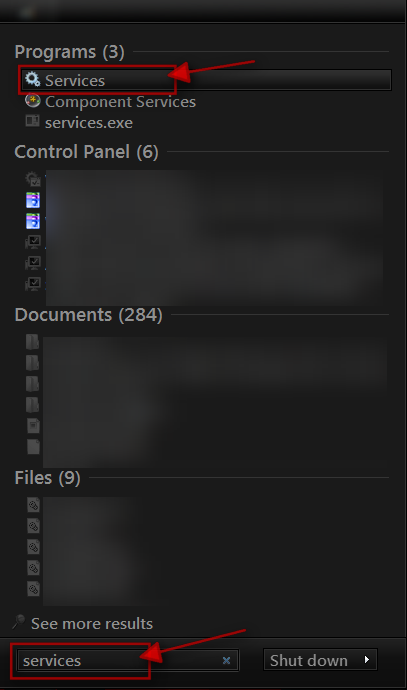
Scroll down until you see Desktop Windows Manager Sessions Manager select it in click on the Stop text and let it stop after that click on Start text. Your screen may blink when you do this.


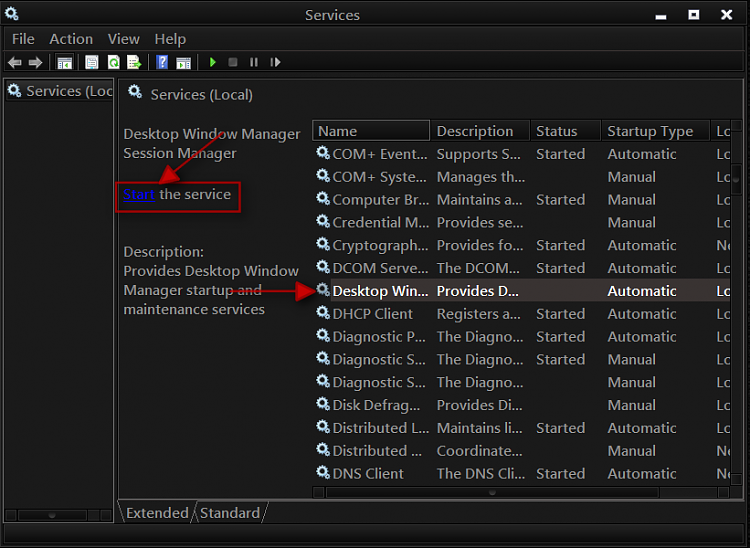
Then try your new theme.
Jerry
-
New #44
Done that. My new theme is like windows classic. The taskbar will not do the change color.
-
New #45
Do you remember which way you used to enable the use of custom themes? It's one of these two ways.
UxStyle Core Beta
Enabling Custom Themes - Windows 7
Or
Universal Theme Patcher
Theme - How to Apply Custom Themes
Let me know
Jerry
-
New #46
I did the universal theme patcher. Which patches am I supposed to click on to?
-
New #47
Do not patch anything right now run Option Two of this tutorial SFC /SCANNOW Command - System File Checker after it is done then use Universal Theme Patcher by following this tutorial Theme - How to Apply Custom Themes
Jerry
-
New #48
Ok the scan is done. Did not find any integrity violations. On the universal patch what do I need to click on?
-
New #49
I do not use universal theme patcher I use the other one so just follow this tutorial here Theme - How to Apply Custom Themes it should show you what to do.
Looking at it you need to click on the patch button.
Then you need to restart your computer.
Jerry
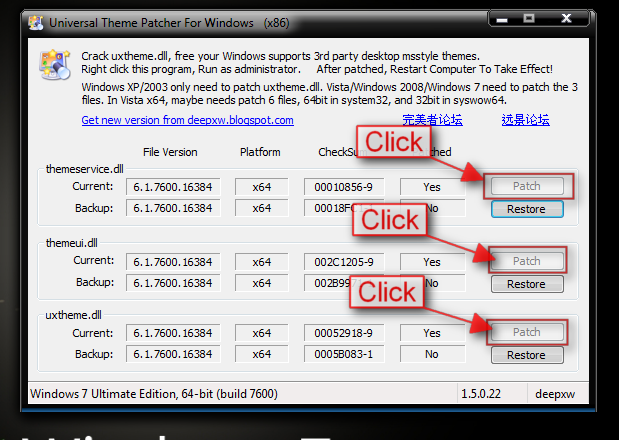
-
New #50
I restart the computer. Everything is ok, but the language bar part of is white I can't see the language letter.. The blue shadows are still there.
Related Discussions

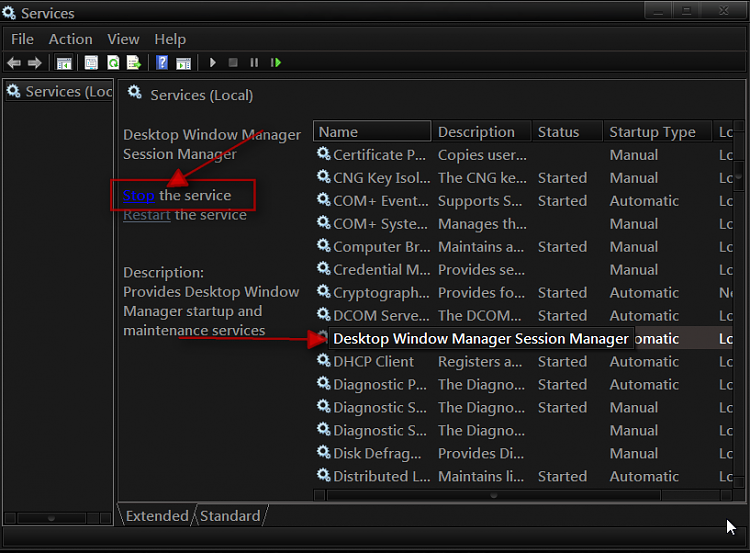


 Quote
Quote