New
#1
Group challenge - how to get Classic theme Windows Explorer only
I am impressed with eveyone associated with this board, so here is my challenge:
If you select the Windows Classic theme, you get among other things the older more Classic view of Windows Explorer with the "+" and the dashed vertical tree lines.
I would love to have that, but still retain the other Aero desktop and features. Is it possible to hack or extract just the Windows Explorer view from the Classic theme that is already on Windows 7?
PS: I know there are third party progams/utilities to return Windows 7 to Windows XP, but that is not what I am asking for.


 Quote
Quote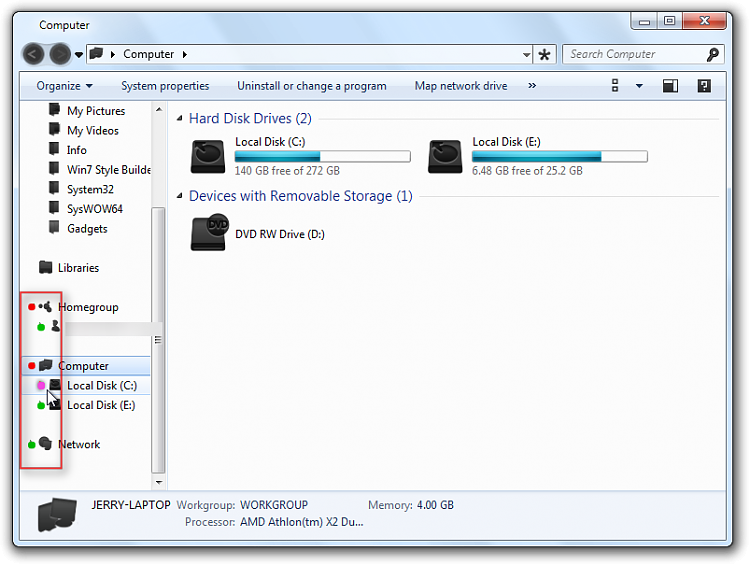
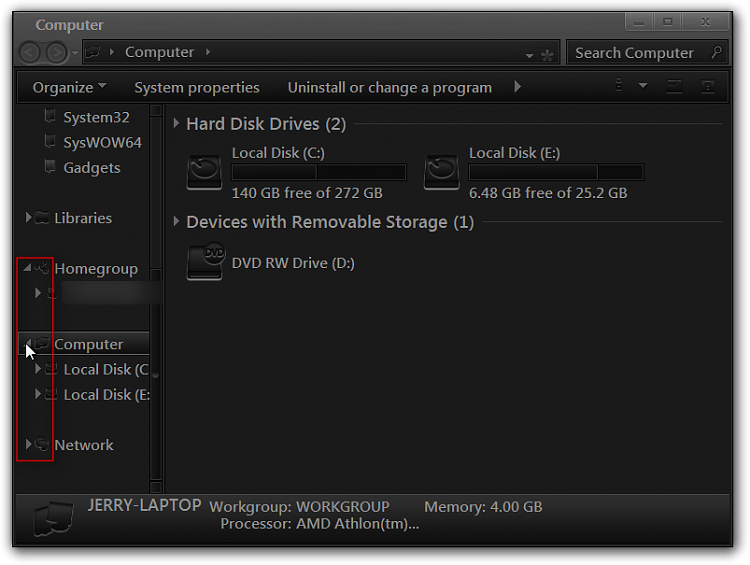
 , but does this just add an image in front of the drive or whatever is modified or does it do more after the modifications?
, but does this just add an image in front of the drive or whatever is modified or does it do more after the modifications?