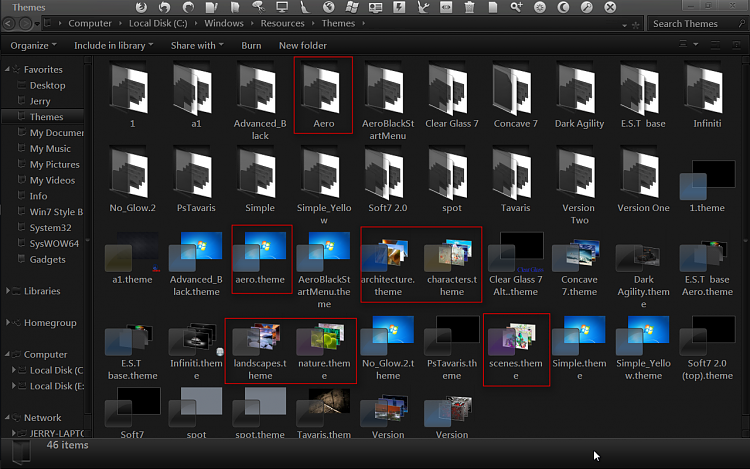New
#1
How do I delete a skin pack completely?
Ok, my idiotic cousin thought it would be funny to download a christmas skin pack on my laptop. So I tried changing themes because I have to uninstall the Skin Pack first. Thats where I think I went wrong. Because when I uninstalled the Skin pack and rebooted the laptop there were some stuff that were still there from the skin pack which was supposed to be deleted when I uninstalled the skin pack. Like the start orb button didn't go back to normal, the windows logon picture, the sound when I log in and log off or turn off the computer is Santa saying hoho or some other crap. So I want to know how to delete all this stuff off of my laptop for good. Also some files and icons didn't go back to default also. And in explorer.exe theres alot of red thats not supposed to be there.


 Quote
Quote