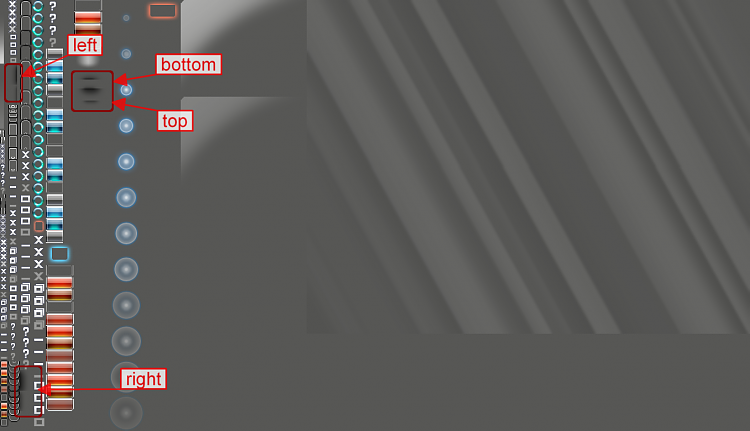New
#1
Increase Shadow Value behind Windows/Boxes similar to OS X?
I don't like Apple, I don't like Macs or any of that nonsense, But I love how deep the shadows are behind the separate windows on the screen. Is there a tweak somewhere, like the registry maybe, where the shadows can be deepened? I found a cool .exe on DeviantArt that added a shadow value to my taskbar, maybe there exists one for regular windows? I never had trouble customizing my PC in regards to themes and other appearances in any other way besides this. Help me out guys!


 Quote
Quote