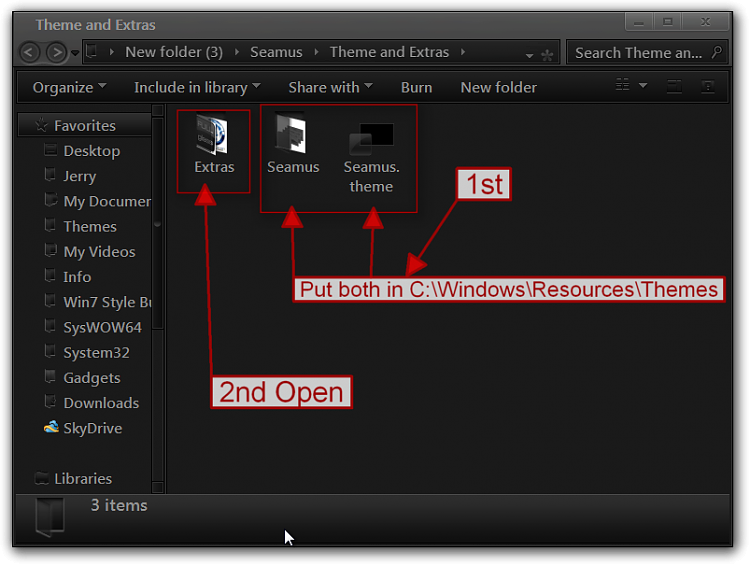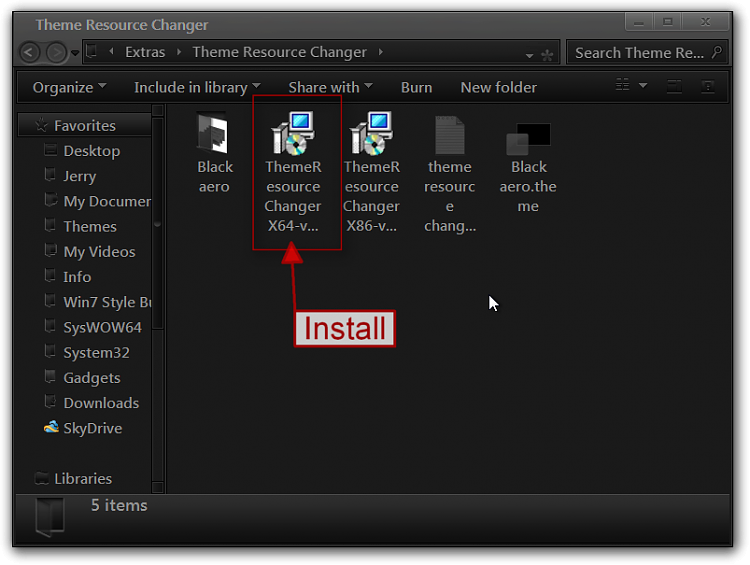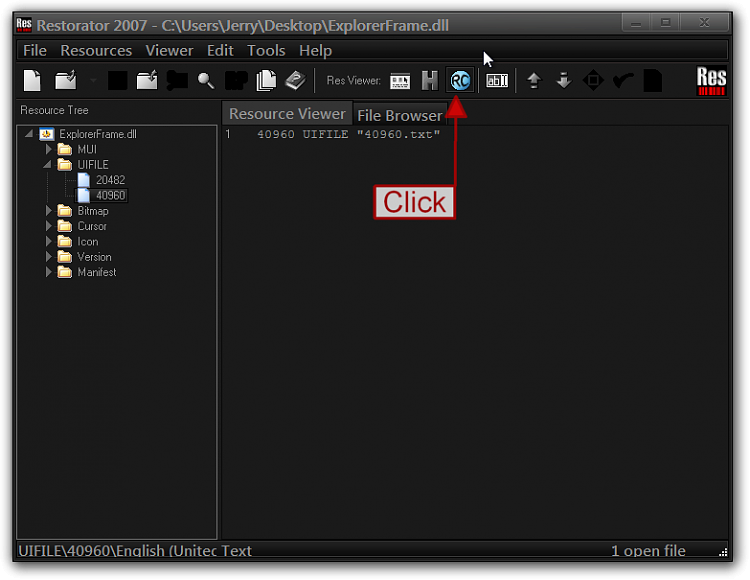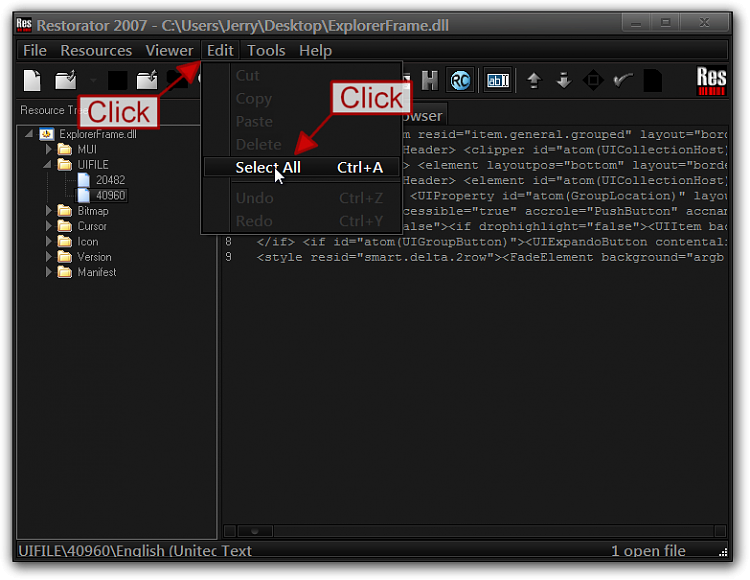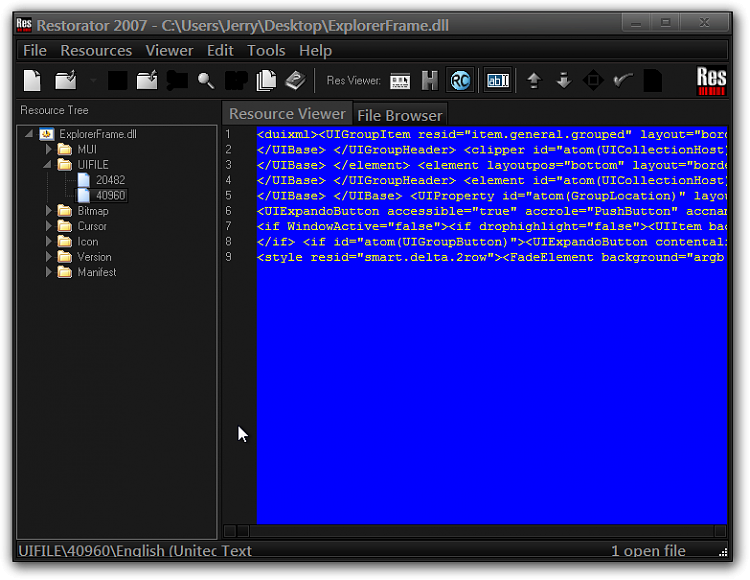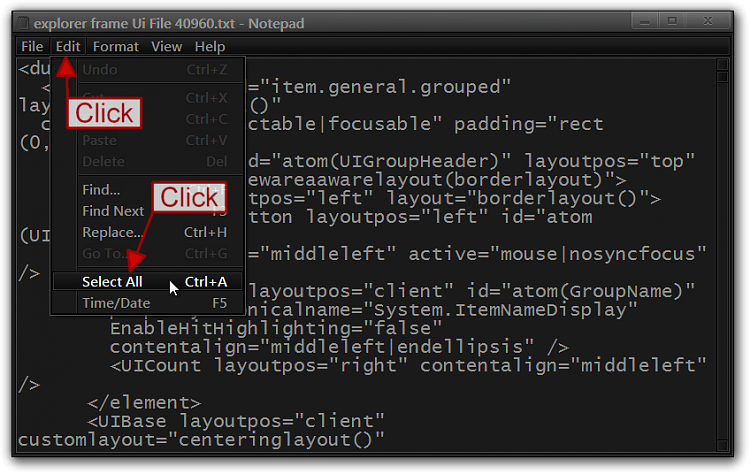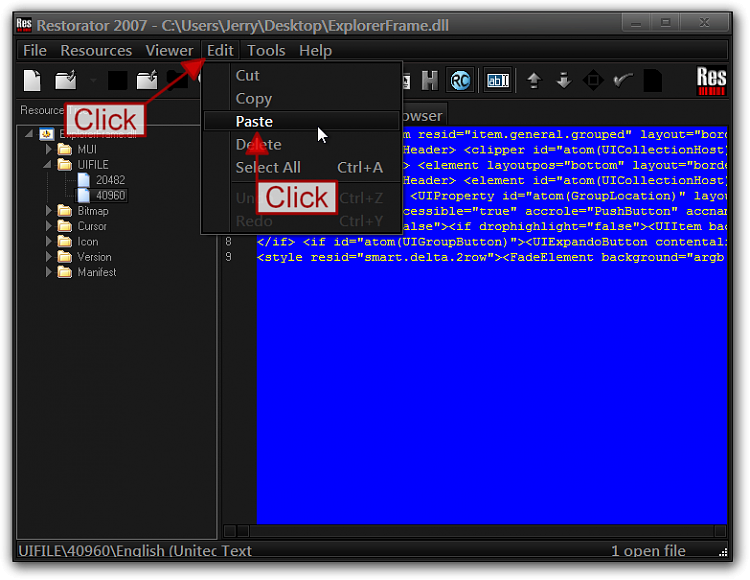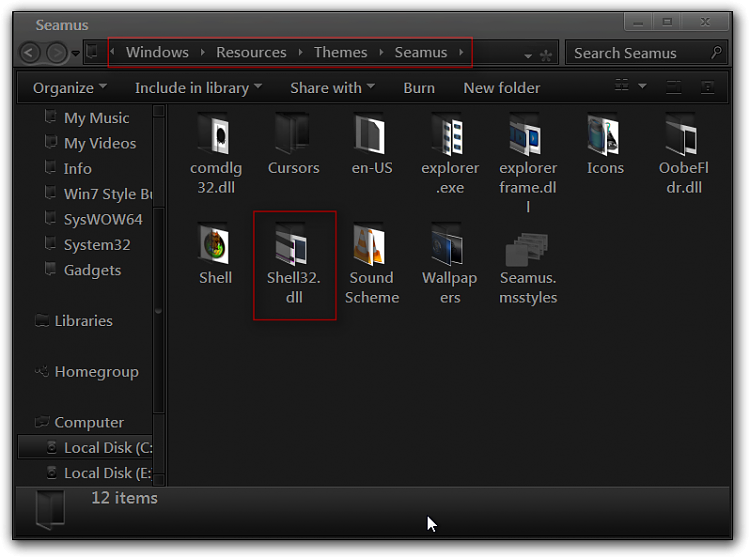New
#1
installing a 3rd party theme and req. to change exploereframe.dll
please guide me how to install this
Windows 7 Themes: Seamus by TheBull - Page 3
i mean the installation requires to change the explorer.dll files
i just curious maybe installation of these pack is different from other theme pack..
and maybe using the theme manager is also require??(because its included in folder)
please help me through with this..
i actually get touch with thebull but his not replying..T_T
my bad..
i had crush my desktop before so i dont want to take risk again
i just to be sure it what will i do now..lolz


 Quote
Quote