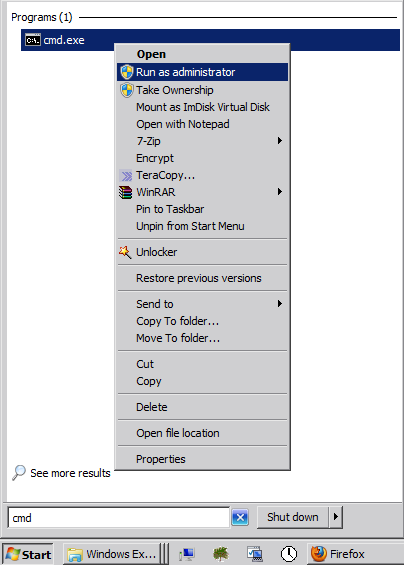New
#1
Taskbar hijacked by Alienware skin Pack
Okay...so my kids installed the green alienware skin pack on my pc. I removed it and had a hell of time getting my desktop icons back to normal. However I can not get my task bar icons back to the default icons as well as the forward and back buttons in the upper left corner of a folder. Any ideas?


 Quote
Quote