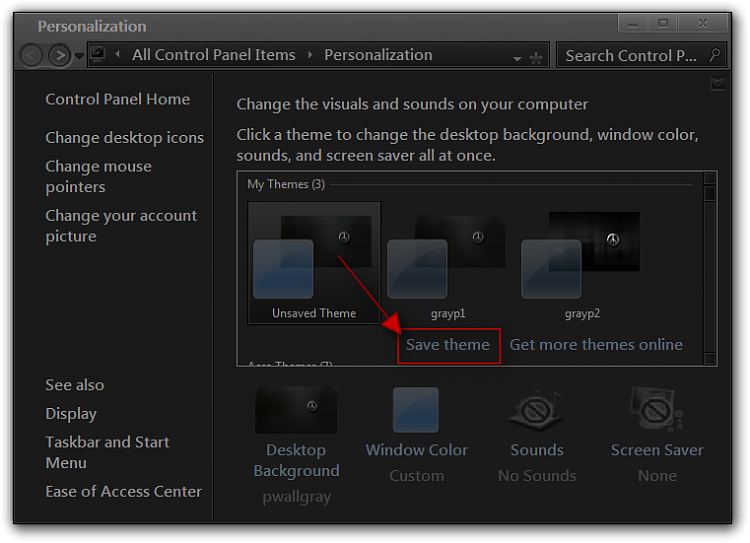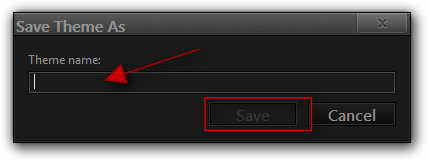New
#1
Desktop theme can be changed, but the change doesnt stick?
I am temporarily filling in a position until we find a new person, and the previous person had a slideshow of American landscapes that changes every 30 minutes.
I want to get back to a standard windows desktop, no slideshows. I have changed this many times, and it will stay for about 30 minutes, then it reverts back to the other stuff.
Why wont it save my changes?


 Quote
Quote