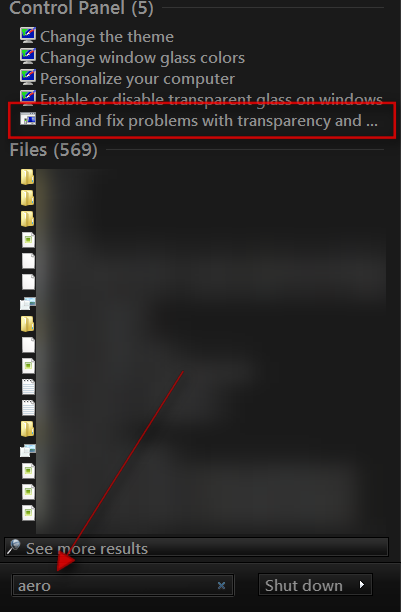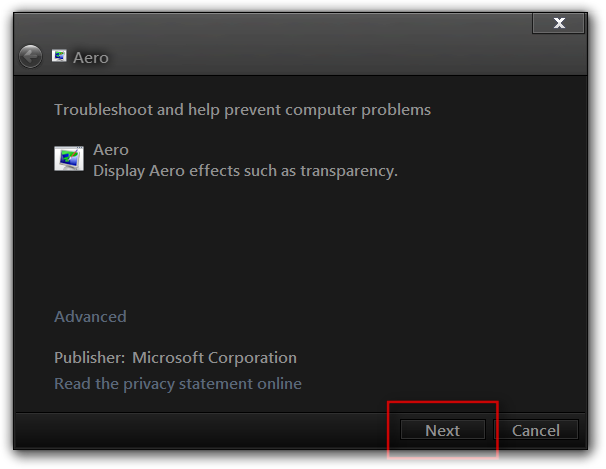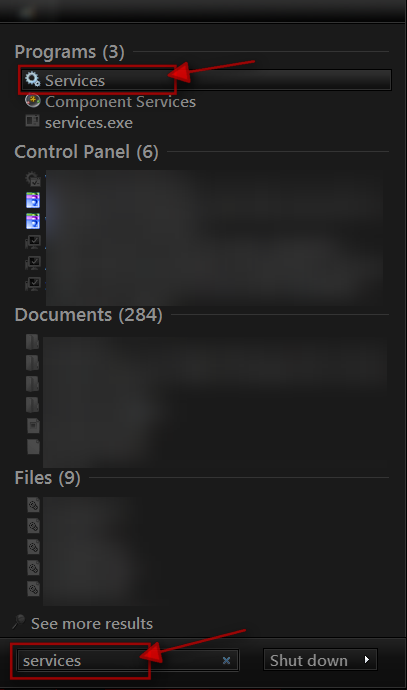New
#1
Windows 7 theme not changing
Hello to the forum.
recently I removed from my pc a program called tune up utilities.
and ever since,I cant personalise my themes. The only thing changing is the background
picture,but the task bar remains the same as well as the dialogue boxes, all looking ugly and blocky. this is how it use to be a before and after so i can give a clear understanding.
[IMG][/IMG]


 Quote
Quote