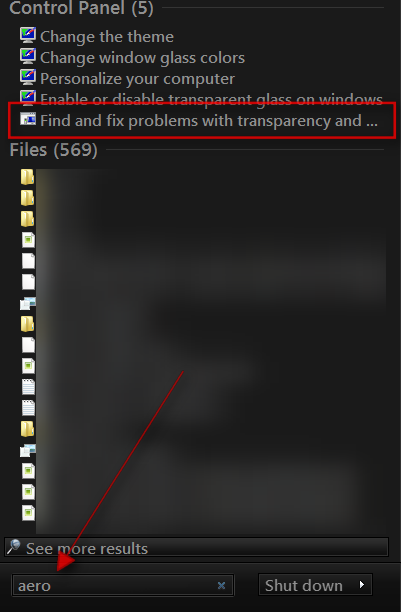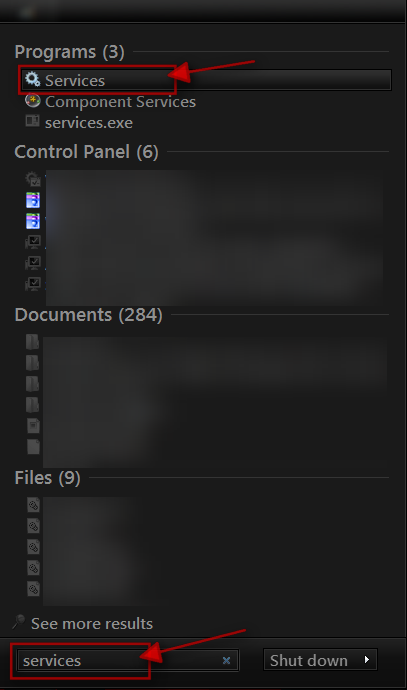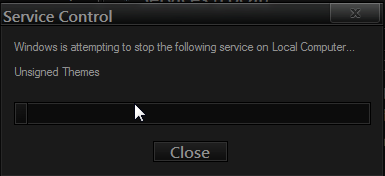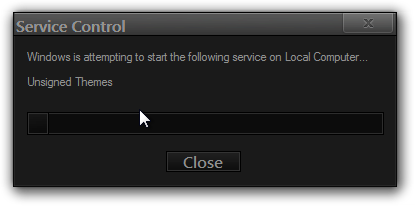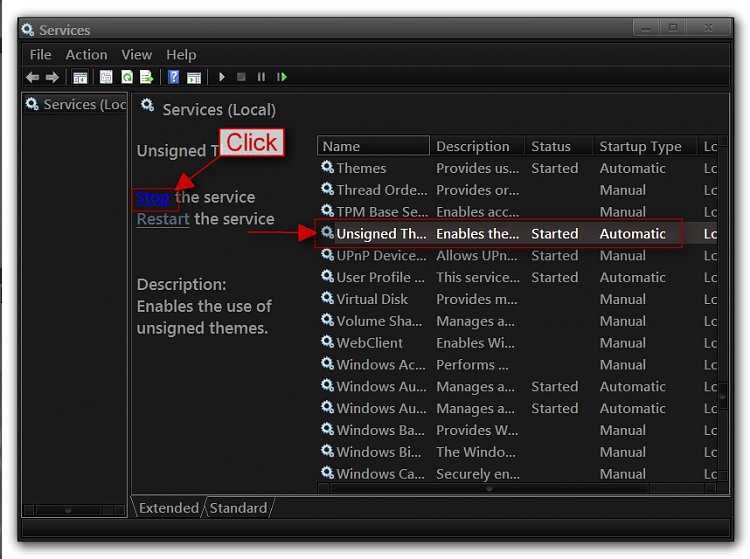New
#1
Third party themes are not being applied completely
I'm going nuts trying to figure this out. First, I'm running Windows 7 Ultimate SP1 64-bit on a new Asus G75VW. I've had a few systems that run the same version of Windows, and on all of them I've used the Unsigned Themes Service (UxStyle Core) to use third party themes. My problem is that on my new system the themes are being applied only partially.
On my last system, I used UxStyle Core and it worked perfectly. The themes I used may not have been created perfectly, but I was happy. On my new system I can use 3rd party themes, but most applications (like Photoshop, Notepad++, etc.) and some Windows apps seem to be using the Win 2000 styles for parts of their UI. The best way I can illustrate this is with a screenshot, which I've attached. The Old System screenshot looks good to me, but the New System shot shows how Notepad++ is using the classic style for its open dialog. The same app on my old system (same version exactly) uses the 3rd party theme's styling (Gaia09).
I've uninstalled and reinstalled UxStyle, tried using the Universal Theme Patcher (x86 and x64), manually copied the patched system files from my old system to my new one, ran SFC /scannow to replace patched system files with the originals, etc., etc.
After completely removing UxStyle, and using non-patched system files, some apps STILL use the Win 2000 style for parts of their UI. Out of frustration, I also tried using TuneUp Utilities and WindowBlinds. But no matter what I do, the same thing is happening.
Can anyone please help?


 Quote
Quote