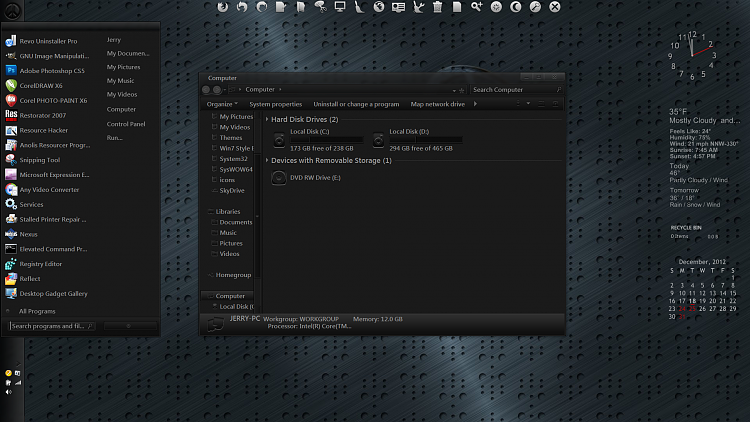New
#1
Is it safe to change the original Windows 7 themes?
What I mean is, is it safe to be messing with the Windows 7 theme as in, using programs that replace the normal look of Windows 7 menus etc with custom stuff, much like this website talks about?
You know, changing the start menu button, changing the inner menus, changing the password screen, etc. Swapping graphics, pretty much. All of it is done through third party softwares and I'm wondering what's safe and what isn't for a 64-bit Windows 7 operating system.
Also, any software recommendations in this field? What's the best and most accurate/stable software for doing these things? I already use rainmeter and sTabLauncher combined to make it look all cool but I was thinking of pushing it just that one last bit further into really feeling like my personalized theme.
Last time I did stuff like this I ran into some kind of registry issues with it. That was back when Vista was new though. Could've been just crappy unpredictable vista being crappy unpredictable vista.
Suggestions and comments?


 Quote
Quote