New
#1
little problem with creating themes in ave's vista style builder
hii everyone..
i have to format my win7 for some reason, and that time i have created a theme in vista style builder that worked perfectly.
but now i installed win7 32bit again and patched it successfully.
it's a little problem i think.
please help me.
images down here
before
after
just tell me how to remove this white border from navigation pane



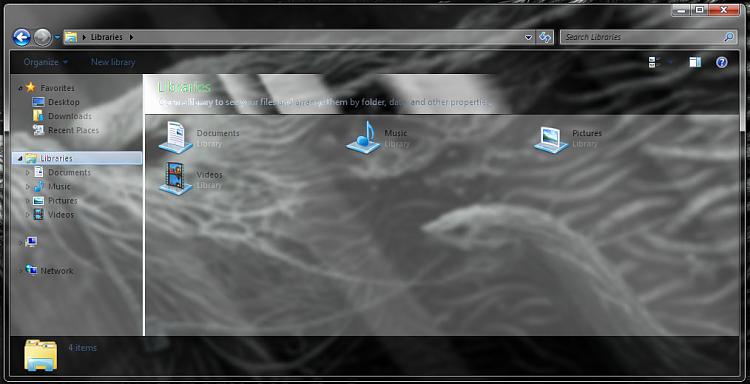

 Quote
Quote