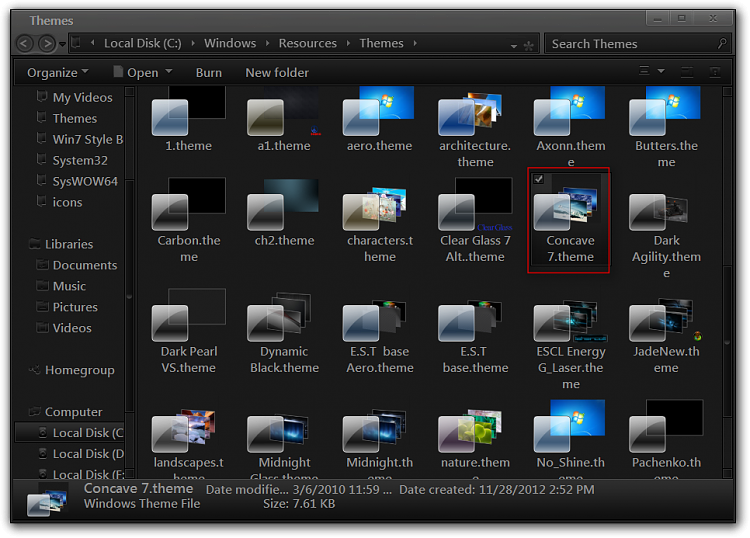New
#1
Theme not run all the details
Hey,
(sorry for my english)
Today i download this theme but after i launched the theme i was saw that some things doesn't work.
like you saw in the picture the folders have a glass effect,in the background of the floders need to be a pictures but instend i have a black fon
i know that i need a patch for that kind of thems, i have but in spite of this
some thing not work/
the instell was secsseful.
what can be the problem?
Thanks.


 Quote
Quote